NRP research shows that 40% of smart speaker owners in the US bought a smart speaker specifically for tuning into podcasts. Distribute your shows to reach more listeners, get your podcast on Google Home and into households worldwide.
How Google Home Works
Well, this may get a little bit complicated so please bear with us! So, Google doesn’t pick up podcasts from any particular directory, instead of picking them up through Google searches.
Essentially, if you search for your podcast on mobile and your episodes come up like this with the little play button next to them:
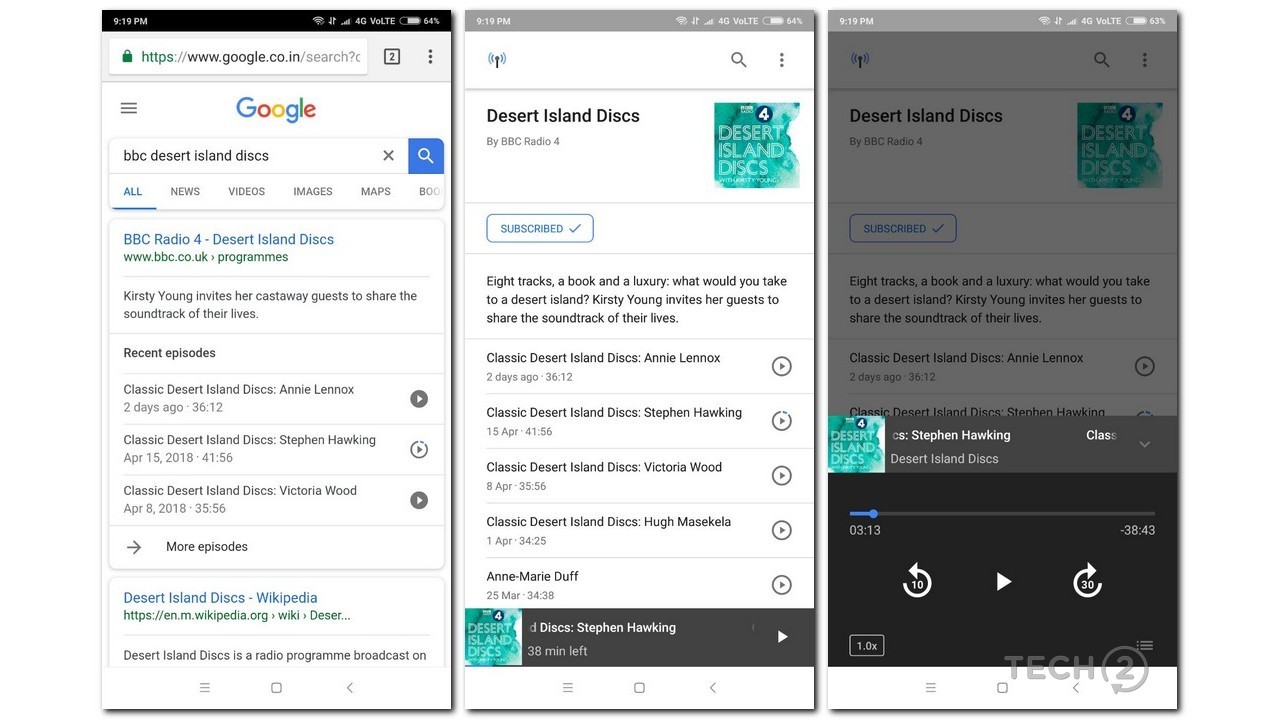
Congratulations, you will most likely be able to ask Google Home to play your podcast already. If not, then you will need to achieve this first.
Get Your Podcast on Google Home

This is where it gets complicated, but we will try and make it as easy to understand as we can!
Google works off of Podcast Structured Data, which is essentially strings of code that Google reads and creates a format for how your podcast will appear. For this to work correctly, you will need some code on your website and some on your RSS Feed linking the two together.
For your website, you will need to put the code under <Head>. For example, the code might look like this:
<link type="application/rss+xml" rel="alternate" title="Podcast.co" href="https://podcast.co/feed.rss"/>So from this we can see that your website is now linking out to your RSS feed. We then need to link your RSS Feed back to your website, so that might look something like this:
<link>https://podcast.co</link>When Your Podcast Gets Listed on Google Home

The amount of time it can take varies. Some report being listed in a week or so, for others it’s taken up to a month. One thing is certain, and that is that it’s definitely not an instant process.
One way to speed up this process a bit, is to actually submit your web page to Google - you can do that here.
Creating Custom Actions
You can also create custom actions for Google Home. So this could be something like, “Ok Google, ask Podcast.co for the latest”* or “Hey Google, ask Podcast.co to play in full”*. These actions can then be set up to return headlines, or full pieces of audio. However, most people won’t go out of their way to use these custom actions and will try the other way instead so it’s definitely imperative to make sure you get your podcast on Google Home as mentioned above.









