For newcomers, how podcasting works can seem confusing. You need to think about how you're going to record, equipment, software you need for editing, where to host it, and so much more. We understand that it’s easy to get overwhelmed by everything, which is why we've created a quick no-nonsense guide designed to teach you the ropes.
How Podcasting Works

Let’s start with working out what a podcast actually is. A podcast is kind of like a radio show only you don’t have to tune in to a specific frequency or make sure you’re listening at a particular time of day to hear it.
Podcasts are on-demand, meaning you can download them from different directories, apps, etc. and listen to them whenever you like from your phone, smart speaker, MP3 player, or computer. Pretty convenient, right?
Podcasts also don’t have to follow any restrictions with the topics they cover. This means you can easily make a podcast on any topic you can think of! There are no regulatory bodies telling podcasters what they can and can’t say, meaning you can get podcasts on anything from cartoons and food, to sexually explicit topics and biased political opinions. There’s a pretty interesting bunch out there!
Download Your Complete Podcast Guide
The podcast blueprint has everything you need to start a successful podcast. Download your free guide, packed with useful tips and tricks to get up and running in no time.

Thanks for subscribing!
We've just sent you an email, please follow the instructions to confirm your details.
How Listeners Download Your Podcast
Having trouble finding those podcasts to listen to? Well, they’re actually pretty easy to find! If you have an iPhone, these usually come with the podcasts app installed already! If you don’t have it, head to the App Store and go download it for free.
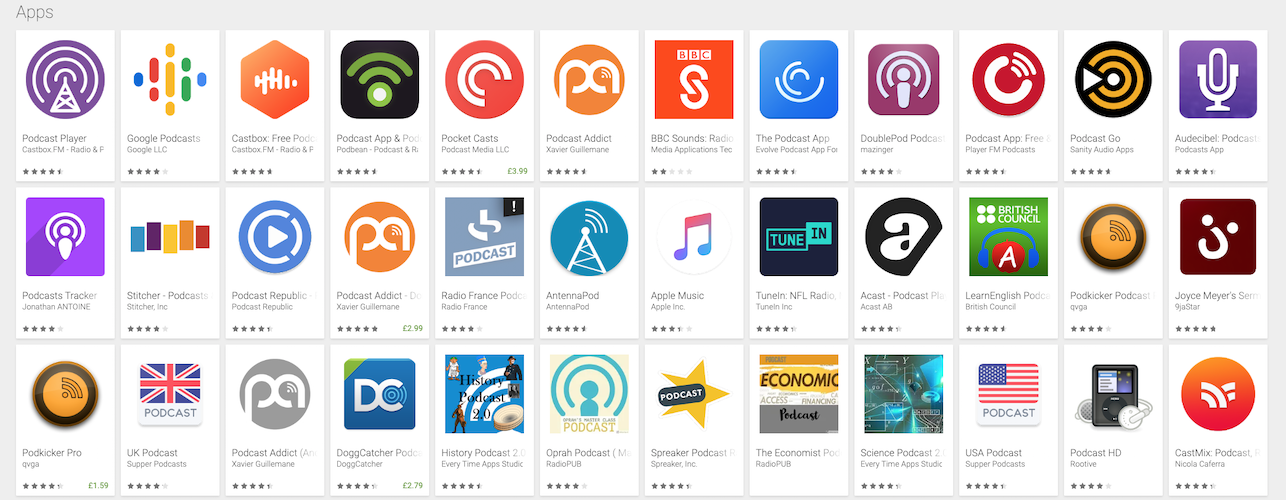
If you don’t have an iPhone, you can easily find some decent podcast apps on the Google Play store. A few examples would be, Podcast Addict, Pocket Casts, and of course, the Google Podcasts app.
If you’re not about downloading apps, you can actually listen using your laptop or computer too. If you head to TuneIn, Spotify, Deezer, etc. you will find they all have directories full of awesome podcasts too.
Plan Your Podcast
How podcasting works might seem confusing, but not when you take baby steps. First things first, you’ll need a good concept. You can focus your podcast on anything at all, but we recommend making sure you pick something you’re passionate about. This way, you’ll be more invested in what you’re creating and your audience will be more responsive if they can sense your enthusiasm about a certain topic. You’ll also need an eye-catching title for your podcast. Something that explains what the podcast will be about without being way too long!
Once you’ve chosen your topic and come up with a snazzy title, you’ll need to script up your first episode. This will be the pilot episode of your podcast so try and make it the best it can possibly be, but don’t worry about doing anything overly fancy. You can use your pilot episode to gather feedback from your potential audience members and use that feedback to adjust your future episodes to suit what your listeners want. It’s a long process, but one that your audience will definitely appreciate!
Get Recording
So you’ve got your concept sorted and you’ve got an episode scripted out, so the next thing is recording it all!

This part may seem complicated but it doesn’t have to be, so we’ll break it down into 3 easy steps for any podcast newbies that might be a little bit confused:
- Grab a simple USB microphone, the Blue Yeti is a popular choice, and plug it into your computer or laptop. Make sure you set that microphone as your computer's main audio input. If you aren’t sure how to do this, you can usually find it by doing a quick Google search.
- Install Audacity, a completely free recording software, and open it up. Audacity should automatically pick up your microphone but just double check that the main audio input it’s picking up is your USB mic.
- Hit record and away you go! Then just hit stop when you’re done!
Remember you don’t need to stop recording if you mess up. Just take a breath and try again. You can edit out the bad take later!
Edit Your Audio like a Pro
This is the bit that will probably take up a lot of your time. Editing your podcast and getting it sounding nice is a pretty big job but some people find it quite enjoyable. There are a few different software options that are beginner-friendly, or have plenty of tutorials online to get you started:

Adobe Audition
A lot of people's first choice when it comes to audio editing. Audition has been around for years and while it can be a little bit pricey, the amount of effects and features you get with it will never leave you short of options.
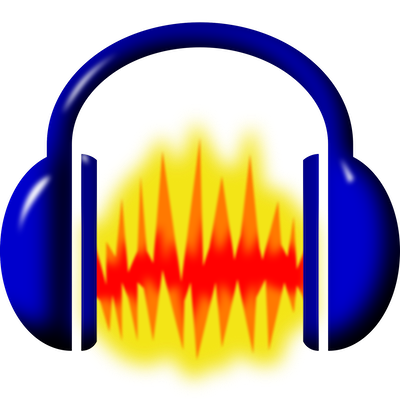

Logic Pro X
We use this in our Podcast Studio for recording! Logic Pro X costs £199.99 but then you get access to the whole program and a large sound library. Fantastic, slightly more pro option.
It can be hard to know what you need to do when editing, but we have a few tips to get you headed in the right direction...
- Cut Out Bloopers: Get rid of little fumbles or restarts. There’s nothing that sounds more unprofessional than someone restarting a sentence to word it better in what’s supposed to be a finished and edited recording.
- Adjust those Levels: Mics can be a little quiet or a little too loud when you record. Well in the edit, you’ll be able to adjust everyone's levels so they all sound the same. We recommend aiming for around -9db to -12db.
- Mastering: There are plenty of tutorials for all editing software on how to achieve this. By mastering voices, you can make them sound a lot cleaner and crisper. More like that lovely radio voice that everyone wishes they had!
- Add a Jingle: Have a jingle intro for your podcast so your listeners can easily identify what you’re listening to. You can usually head to websites like Fiverr and hire someone to make a custom jingle. Try not to use copyrighted music as this can cause issues when uploading to some directories, like Spotify.
Hosting Your Podcast
So after all that editing and making your audio sound amazing, you’re probably wondering where on earth you put it now? Well, you’ll need to find a hosting site. This is a website that you upload your podcast episodes to, for storage almost, and usually, it will create an RSS Feed for you too. The RSS Feed is what you need to submit to different directories, like iTunes, to make sure your podcast shows up there!
Once you’ve uploaded it to a hosting platform, you can start firing it out to other directories. iTunes is one that you’ll want to make sure you’re on as this is where most people go for podcasts automatically. Spotify is also rapidly growing with podcasts so we’d recommend making sure you’re on that too.
Get Listeners Downloading Your Podcast
Promotion is key! If you don’t promote your podcast, how will your listeners know your podcast exists? Get on different social media platforms, make an account for your podcast and get started. Share stuff on your personal account too. You could also apply to be featured on our Podcast of the Day picks once you’ve got a couple of episodes going! Get your podcast out there and your listeners will come.
By now you should have a good idea how podcasting works, but if you have any questions then we're always here to help.








