Thought podcasts were audio only? Well, you thought wrong.
Sure, podcasts were traditionally audio-based content. But these days, more and more people are making the leap to video podcasts in a bid to attract new audiences. And they’re doing it on platforms like YouTube.
Turning your podcast into video content is beneficial for a number of reasons. There are millions of shows already out there for one (either in production or already available to stream), so being able to offer audiences something extra is great for getting a bit of an edge on the competition.
Video podcasting might not be right for you, though. Or your show. So to help you figure it out, this article will cover everything you need to know to make your decision. And that includes:
- The benefits of video podcasting
- The cons of video podcasting
- The different show formats for video podcasts
- What equipment you’ll need
- A step-by-step guide to creating stellar video content
So grab a camera, fold out the director's chair, and let’s dive in. Our guide aims to give you the tools you need to start creating a video podcast and make it as good as it can be. And don’t miss our example below from our very own Meet the Podcasters series.
Tip: We’d recommend watching the full video if you’ve got time - it’s packed with top tips and helpful advice, plus the chapter markers on YouTube make it easy to skip to the most relevant parts of the conversation.
What is a Video Podcast?
Essentially, a video podcast is a podcast which includes some sort of visual asset to complement your podcast. It’s a great way of giving your listeners a face to engage and connect with, as well as enhancing segments such as guest interviews.
5 Benefits of Making a Video Podcast
We’re not going to sugar coat it. Creating a video podcast takes a lot of work. That being said, there are a number of benefits to doing so. We’ve summed up the 5 main ones below.
1. Engaging Your Audience
Picture this. You’ve just tuned into an audio podcast episode and ten minutes later, you’re away with the fairies. And that means you’ve missed every word. Sound familiar?
This is where video podcasts come in. Because visually-interesting content is much more likely to keep audiences engaged. Video podcasts also give you more scope to express exactly what you want to say. And studies have shown that over half of face-to-face communication is actually visual, and it rides on facial expressions, body posture, and gestures. Relying solely on audio removes all of those cues.
2. Showing Your Face
Showing listeners what you look like creates familiarity. And when your audience feels like they know you, they’re more likely to trust you, stay engaged, and keep coming back for more. But gaining trust isn’t easy. It demands integrity, consistency and a commitment to releasing great content.

3. They're Easy to Repurpose
Repurposing podcast episodes gives you the most mileage out of your content. And the best place to upload repurposed content is onto social media. Recent studies have shown that Millenials and Gen-Z spend more than half of their total video-watching time on social media apps. So capitalising on this will help you tap into the new generations of listeners. This might look like audiograms, episode teasers, or highlight reels, for example.
That being said, most social media platforms aren’t designed for audio-only content. And the likes of Instagram and Facebook actually mute videos by default. That’s where video podcasts come up trumps. Users will still be able to see them without hearing the accompanying audio.
Tip: Avoid using static images on YouTube videos. These types of episodes generally lose approx 90-95% of their audience within the first 90 seconds. When competing for attention on busy feeds, high quality video remains king.
4. Capitalise on YouTube’s Success
With over 2 billion monthly users, YouTube is easily the most popular platform for online content. There are no two ways about it. Statistics show a staggering 1 billion hours of content are watched on YouTube every day. So it’s no surprise that video content would be a valuable asset for your business.

5. Video Podcasts Are SEO Friendly
YouTube videos are far more discoverable from an SEO perspective than podcasts. YouTube is owned by Google, so it has an immediate advantage over podcasting platforms. No extra work is required to get your video to rank in the results pages. As long as your content is good enough, the Google algorithm will do the heavy lifting to help you reach a wider audience.

4 Cons of Making a Video Podcast
So far, it seems like making a video podcast is a no-brainer. But there are some drawbacks to bear in mind.
1. Cost
Investing in the right equipment and software isn’t cheap, and you’ll need to have a sum of cash at your disposal to buy what you initially need. That being said, you don’t need to blow a load of money on top-of-the-line, professional equipment. Obviously, the more professional the better. But there are cheaper alternatives available. Have a look at the equipment list further down the page to get an idea of what you’ll need to get going.
2. They’re Time-Consuming to Make
Video podcasts are much more time consuming to produce than audio-only podcasts are. You can’t just fire up the mic and start rolling through your script. You’ll need to invest time into building your ideal studio setup, make sure everything’s syncing up (audio and video), get the lighting right, and actually prepare yourself to go on camera. Amongst other things. Make sure you’re realistic about how much you can take on before committing to video podcasting.
3. Video Content is Demanding on the Viewer
We mentioned above that visual content is more likely to keep audiences interested. And whilst that’s true, it’s worth noting that video content isn’t all too versatile, and it’s actually pretty demanding on the viewer. They won’t be able to tune in from the car, as they would with an audio-only podcast. This can put people off. If your audience isn't immediately interested in giving you their time, don’t be put off. Instead, think of ways to earn that respect and build your relationship with them.
4. Worthwhile Ad Revenue Takes Time
It takes a lot of time and effort to start reaping the financial rewards from video content. And before YouTube will start paying you for your work, you’ll need to hit certain milestones. The intricate details of AdSense or CPI can be quite complicated, so we won’t go into the specifics here. In general though, creators typically get around $5 per every 1000 views. Google will also take 32% of all revenue that’s earned through advertising. However, like with audio podcasting, if you’re truly determined and you put in the work, earning money from video content will get easier with time.

The Different Show Formats for Video Podcasts
Pros and cons aside. If you’ve got this far, you’ve probably (hopefully) decided that video podcasting is right for you. The next step is to decide which type of format you want to use:
Solo
One person, one mic. The rest is up to you. This format is ideal for establishing a personal brand, plus it gives you total creative freedom.
Co-hosted
Link up with a mate and let the conversation flow (just make sure you’re recording). If the chemistry’s right, this can be a winning format, particularly if you know you’d work well together.
Interview
A formula that has proven infinitely popular, interview podcasts can provoke interesting conversation. It’s a good way of finding out more about a topic you may not know about, plus you can carry out interviews remotely.
Roundtable
Alternatively, invite a number of personalities onto your show. Pick out your panel of guests and see where the chat takes you. And you can mix it up however you want, whether it be a new line-up every week or just one new guest to join your regular ensemble.
What Equipment Do You Need to Start a Video Podcast?
The exact equipment you’ll need will depend on which show format you go for. And our resident Podcast.co videographer Ben is here to help get you started.
And you can also find out more details on video podcast equipment here.
A Step-by-Step Guide to Filming Great Video Podcasts
Getting started might be a tad daunting if you haven’t a clue what you’re doing. But with the help of our handy guide, you’ll be churning out professional video podcasts in no time.
Step 1: Set Up Your Podcast Studio
Step one is creating your ‘studio’ and lighting is key here. Whether you’re using daylight or using artificial lighting, think about positioning. You want the light in front of you, 45 degrees off centre so that it’s hitting the side of your face. If you’re filming multiple people at once, one light per person will work a treat. Alternatively, if you’ve just got one light to work with, you may need to get creative. So be sure to do some experimenting with your set before your guests arrive, such as trying out different seating positions.

Once that’s sorted, you can start playing around with your backdrop. You don’t want something too busy and distracting, but a blank wall is, sadly, a bit boring. Set your sights on the middle ground. Some unobtrusive but practical objects, like a houseplant or bookshelf, will work perfectly. You could even experiment with background objects that relate to your podcast.
Now you’ve got to think about your camera shots. Set up your desired shots for you and your guest, plus an additional one to capture the whole scene (if possible). Ensure you can see everyone’s faces clearly. And here’s a tip for framing - cutting the screen horizontally into thirds should result in your eyes being level with the top line.
Don't forget that you can always try making your very own home podcast studio. And for guidance on how to convert a room into an ideal set-up, check out our guide.
Step 2: Record Audio
If you’re a seasoned podcaster, chances are you already know how to record good audio (if not, we’ve got an article on the best microphones to help get you there). Ideally, you’ll record your audio separately to the video. This will produce a much better quality than your camera’s internal mic, and it’ll give you more control in the edit. Once you’ve turned your camera and mic on, clap before you start. You’re not clapping yourself for a job well done, but it enables you to easily sync the video way form to that of the audio’s.

Step 3: Editing the Recording
With editing, you can do as much or as little as you want. Uploading the video podcast straight away, without any edits, is fine if you took the time to have a good set-up in the first place. Although it never hurt to play around with colour grading. There’s loads of video editing software that includes pre-made colour filters that you can stick on top of the whole video. You can also edit the audio to remove annoyances like any background noise, plosives and awkward silences.
If you’re feeling slightly more adventurous, why not add a few transitional effects? Or you can try adding short clips or images relating to your podcast topic.
You can find plenty of free editing software to help get you going, like DaVinci Resolve 16. Or, if you’re willing to splash out, we’d also recommend Adobe Premiere Pro which offers a free 7 day trial ($20 per month thereafter).
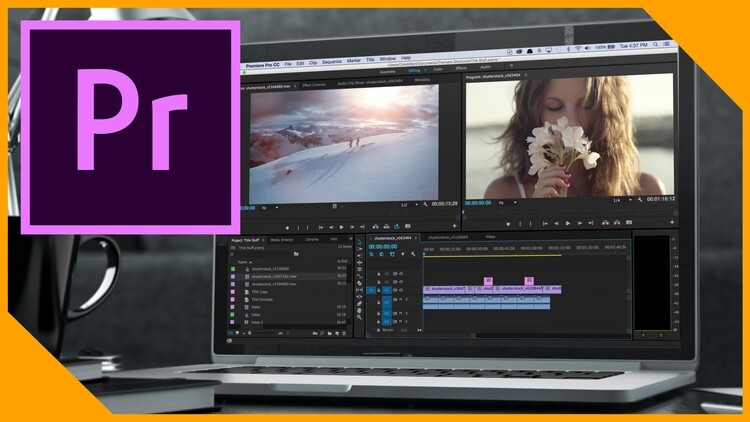
Step 4: Upload & Publish
Now that your video is ready to go, you just need to post it. Don’t forget that exporting and moving large video files may be a strain on your computer and, as such, we’d suggest leaving it to work overnight if uploading long episodes.
Once that’s done, start thinking about maximising SEO opportunity. Ensure you include the title of the episode in your video file. And yes, it matters that your video file isn’t called ‘final edit ep 1’.
Think about making a custom thumbnail, too. No need to be fancy with this, simply take a still from the video and overlay bold white text (outlined in black) for the name of the episode. Throw in your podcast logo too and bingo. Enticing more viewers to click on your video can be as simple as that.
When you’ve uploaded your video podcast onto YouTube, be sure to share the episode on social media channels including Instagram, Facebook, and any other relevant websites.

Ready to Embrace Your Inner Videographer?
And there you have it, everything you need to start your own video podcast. It may not be for everyone, but if you’ve got the time and money to invest, it’s arguably the best way to expand your podcast’s audience.
Now you’ve got the gear, it’s time to create your idea. Your journey awaits - it’s time to experiment and explore. And with a little patience, you’ll be a pro in no time.
For our full, comprehensive guide on how to start a podcast, click here.









