Podcasts are easy to create. Grab a mic, hit record, and distribute to your listeners. The trick to creating successful shows is podcast pre-production. Plan out your episodes to make the best content possible that both you and your listeners will love.
Plan Ahead with Podcast Pre-Production
Before you dedicate time that could be spent doing other things, ask yourself why? What's the reason you want to start a podcast in the first place and who are you making it for?

There might be oodles of reasons, but its good to remind yourself every once in a while. Whether you're trying to educate your audience, share interesting stories, or build a community of likeminded people, always keep the aim of your podcast in the rear-view mirror. Not only does it help motivate you, but acts as a reminder of why you fell in love with podcasting.
Plan Ahead with a Podcast Script Template
Designed for beginners, the podcast script template is easy to follow and gives you clear examples of how to produce your shows. Download the script and take your podcast pre-production to the next level.

Thanks for subscribing!
We've just sent you an email, please follow the instructions to confirm your details.
Get to Know Your Listeners
Publishing a podcast without knowing your audience first is like shouting into an empty void. It might feel good at first, but can become quickly disappointing when you don't hear anything back. Put the time in and research your ideal listener. Not a group, but one type of person you're trying to reach.

They say imitation is the sincerest form of flattery. Look to other podcasters to see how they talk to their listeners. Building a mental image of your listener helps create content that will reach them the best.
Choose a Memorable Name
Attention spans are getting shorter. If you choose a name for your podcast that isn't easy to remember, chances are your listeners will forget it. Short snappy names are usually the best way forward, but your main goal is to make it memorable and unique.

1. Be Unique
Stand out from the crowd by choosing a unique name. That could be a random mashup of words or a tweak on a familiar classic. The only problem with names is someone might already be using it. Double-check by searching Apple Podcast, Spotify, and other popular places to see if your intended name hasn't already been taken.
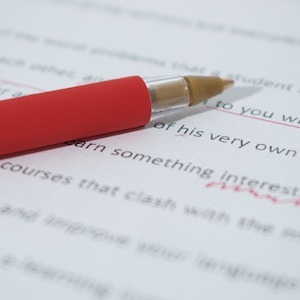
2. Keep it Simple
There's a reason why Elizabeth is shortened to Liz, Matthew to Matt, William to Bill, and so on. Long names tend to be cut down so they're easier to say and remember. Same goes for pronunciation and spelling. Choose a name for your podcast that's simple and can stick with people.
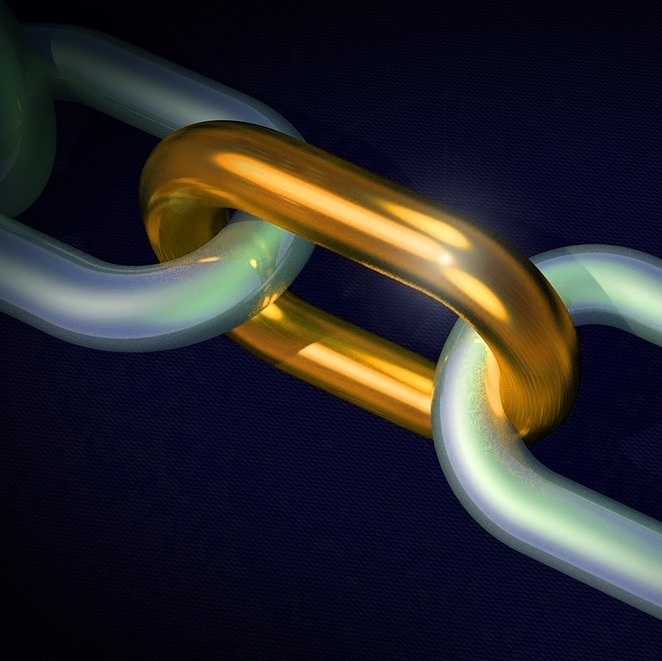
3. Self-Explanatory
Choose a name that immediately tells your listeners what they can expect. Preferably in as few words as possible. Test run the name by telling it to a friend, if they're confused then chances are your listeners will be too. When in doubt, look to other podcasters for inspiration and direction for your show's name.
Pictures Speak Louder Than Words
Reading or listening takes time. Make a good quick first impression with your artwork. Sum up your show for new listeners with a picture, artwork, or even text.
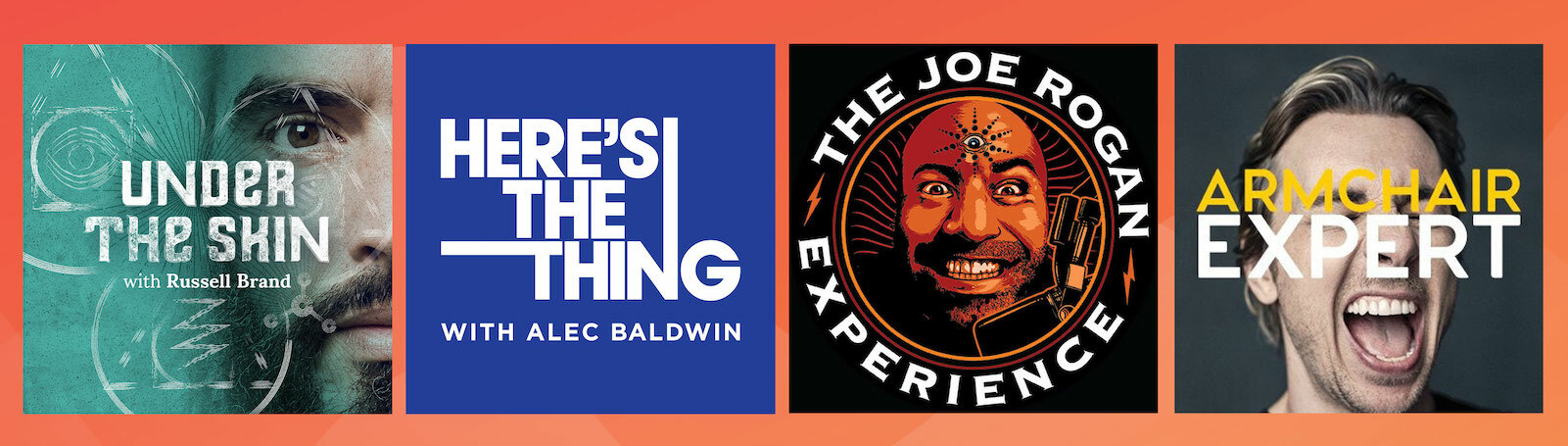
Listeners scrolling through Apple Podcasts or Spotify are more likely to take notice. Eye-catching artwork is often what draws potential new listeners in, so it's worth devoting time designing your own or outsource to a professional.
Create a Strong Structure
There's a reason why movies have three set acts and TV shows run for 30 minutes. Structure and familiarity play a big part in how we consume media. From how long your episodes are to the different segments in your show, listeners need to know what to expect. Design your podcast by creating a strong structure:

- Hosts: Choose how to present your show. Will you be going it alone or chatting with a co-host?
- Intro / Outro: Bookend your podcast with opening and closing.
- Segments: Structure your show with familiar segments.
- Branding: Set the tone with jingles and sonic branding.
- Length: Know when to stop. Chop up your podcast to fit a set length.
- Schedule: Decide when your episodes go live, whether that's weekly, bi-weekly, or monthly.
Add Substance to Your Podcast's Metadata
Metadata is a way to organise your podcast's information with an RSS feed. Title, name, and description are just a few of the things that make up each episode. Podcast directories like Apple Podcasts and Spotify use your metadata to display your show correctly, like this:
<item>
<description>
<![CDATA[
<p><a href="https://www.podcast.co/reach/create-a-podcast-trailer" target="_blank">Creating a podcast trailer</a> for your show acts as a taster of what to expect, driving home why people should devote time and subscribe to your show.</p> <p><br /></p> <p><br /></p>
]]>
</description>
<itunes:title>Why You Need a Podcast Trailer </itunes:title>
<title>Why You Need a Podcast Trailer </title>
<enclosure length="6155420" type="audio/mpeg" url="https://downloads.pod.co/ecc8db51-4945-48bd-b5bb-35513e348400/83d17fae-17ec-47a6-a91c-19a69ddae8f5.mp3"/>
<itunes:duration>00:04:16</itunes:duration>
<guid isPermaLink="false">83d17fae-17ec-47a6-a91c-19a69ddae8f5</guid>
<itunes:author>Podcast Lab</itunes:author>
<itunes:episodeType>full</itunes:episodeType>
<itunes:explicit>clean</itunes:explicit>
<itunes:image href="https://images.pod.co/LR3m_j5ZuuDLNZVArKtVL4UvbcNPMJZEA0K6b63oZwE/resize:fill:1500:1500/plain/artwork/94c564dc-1079-4eff-a45b-4753b7e9ab1e/the-podcast-lab/why-you-need-a-podcast-trailer.jpg"/>
<link>
https://pod.co/the-podcast-lab/why-you-need-a-podcast-trailer
</link>
<pubDate>Fri, 10 Jan 2020 15:37:41 +0000</pubDate>
</item>What looks like a mess of characters to us is actually a way for podcast directories to display your episodes correctly. The end result looks like this:
Add substance to your podcast's metadata by including show notes, links, and other important info from your episode.
Practice Before Recording

First impressions matter. Knowing what to say and being confident tells listeners you're someone they can trust, but that might not come naturally at first. They say practice makes perfect. Up your podcast pre-production game by learning everything for an episode. Know the topics you're covering in detail and interesting points you can raise. Podcasts aren't live TV or radio. There's no harm in re-recording episodes, so don't worry about messing up.
Create a Home for Your Podcast
Every podcast needs a place to live. In this case, that's a website. Apple Podcasts, Spotify, and Google Podcasts are all great places for getting discovered, but you're fighting with others for attention. Websites are dedicated to you and your podcast. Show off your latest episode, talk about upcoming guests, and link listeners to places you want them to go. Whether you're increasing your Instagram followers or raising donations through Patreon, a website is your podcast's central hub.
No one wants to be faffing around building their own website or fiddling with WordPress plugins. At Podcast.co that's all taken care of for you. Honestly, it only takes a couple of minutes to create a lovely looking website.
Plan Ahead with a Podcast Script Template
Designed for beginners, the podcast script template is easy to follow and gives you clear examples of how to produce your shows. Download the script and take your podcast pre-production to the next level.









