Are you looking to create a podcast of your own? In this guide, we walk you through everything you need to know to get your shows online. By the end, you will know exactly how to make a successful podcast!
Creating a Successful Podcast (The Right Way)
Since they started to become popular in the early 2000’s, podcasts have flourished and become more mainstream. According to Podtrac, shows like NPR and HowStuffWorks get millions of listeners every month, so they’re not going away anytime soon.
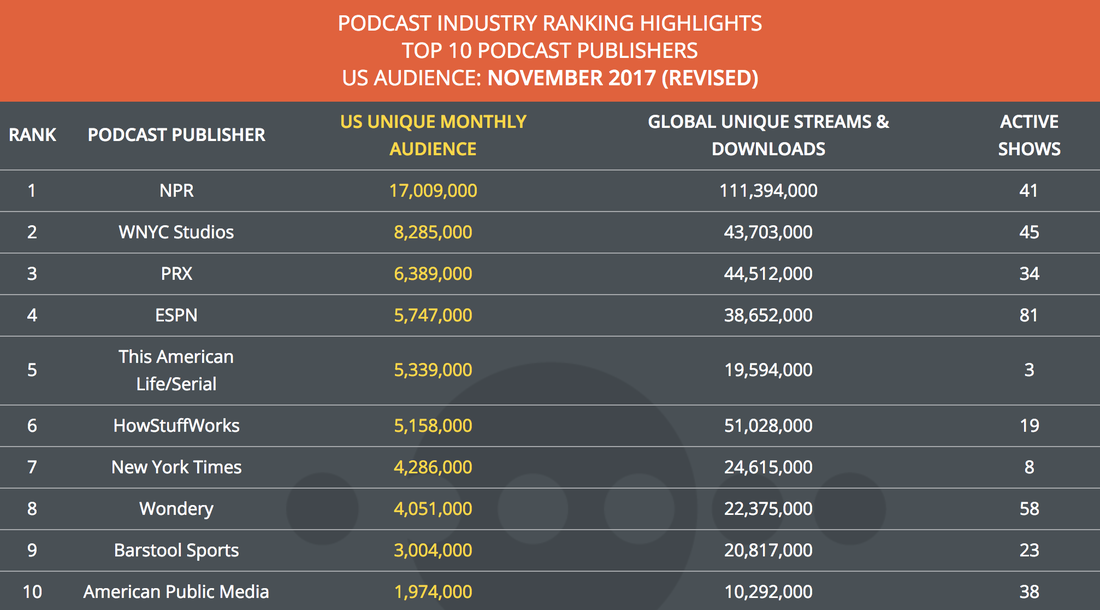
Edison Research confirms the rise in podcast listeners. Over the last 10 years the number of people that tune in every month has doubled. There are now around 67 million listeners in America, with that number being close to the hundred (if not thousands) millions worldwide.
What makes podcasts special is their deeper levels of engagement. Listeners tend to stay tuned for longer periods then say reading an article or watching a video online. This is because podcasts are multitasking friendly. Just like radio, you can tune into your favourite show whilst cooking, driving, or even when at work.
To tap into this market and create a successful podcast you need to think about who you’re talking to. What do they care about? What will make them pay attention? Chances are, you already have an idea in mind for your podcasts, but it’s worth expanding or even revising your podcast to come up with something fresh.
Why Create a Podcast?
Before you do anything, ask yourself: “Why do I want to create a podcast?”. Are you making one for your business? Then podcasts are a great way to build authority and provide valuable content to your audience.

Take Making It for example. The 3 hosts each run their own DIY businesses, so a weekly podcast where they talk about designing and building things makes sense.
On the flip side, if you’re a hobbyist then you might be creating something you’re passionate about. Knowing why you want to create a podcast can keep things in perspective and help you stay motivated, even when things get tough.
Who Is Your Podcast For?
Podcasts can be as general or specific as you want, but knowing who you’re talking to helps tailor content and keeps listeners engaged. For example, if you’re a gym trainer who wants to make a workout podcast then your target audience will be interested in getting fit, exercising, or even bodybuilding. If you’re creating a show for fun, say around a passion for superheroes, then your audience will probably like Marvel movies, comic books, or even video games.
What you know about your listeners can help create a persona. Essentially, it’s a rough outline of your average listener to ensure you deliver relevant and useful content to your audience. Personas usually consist of:
- Job: What they do for a living and type of work they’re into.
- Demographic: Age, gender, location, education, and family life.
- Values / Fears: What do they care about? What are some common challenges they face?
- Hobbies: What do they like to do in their spare time?
Knowing who you’re talking to gives you an idea of the type of content you can focus on. In a way, a persona keeps your show focussed to make more engaging content.
Grab Your FREE Audience Persona Building Guide
Create audience personas to represent your listeners and remind you exactly who you're talking to! Download your copy below!

Nice one!
We've just sent you an email with the audience persona worksheet.
Thinking of a Good (& Relevant) Name
There’s no point releasing regular episodes if no one can find them, so people need to be able to discover your podcast.

A way you can get noticed is by using a really good and relevant name. For example, if your shows about health and wellbeing then a name like FoundMyFitness says it all. Listeners have an idea what the shows about and it’s easier to find when searching for fitness podcasts on places like iTunes.
Keep in mind that your name affects your discoverability on directories. Take a look at this:
- Good: Fitness Buddy
- Bad: Jack’s Best Fitness Workout Routines
Unless you already have an audience, avoid using your own name. Don’t let your podcast’s name be too long or wordy as it can put people off. As you’ll say it a lot during your shows, make sure it rolls off the tongue. The idea is to keep it simple and relevant.
Planning Ahead
Without a plan things can be inconsistent and somewhat chaotic. So, it’s best to plan ahead and lay down the foundations you can follow in coming months.
First off, how long should episodes be? The length of podcasts vary. Take FoundMyFitness, it has 2 hours, 1 hour, and even 30 minute episodes. This is because of the content and message it’s trying to get out. You shouldn’t cut down good content or pad it out to fit a specific time. However, to give your shows consistency you may be better off breaking it up into multiple episodes.
According to Cision, the average length of podcasts are around 30 minutes. This is due to commute times as most people tune in whilst travelling to and from work. Overtime, listeners will tell you if they think your episodes are too short or too long. That way you can adjust to work for the majority of your audience.
Next up, how often should new episodes be released? History tells us that regular and consistent content works best. Popular TV shows like Game of Thrones, Peaky Blinders, and The Walking Dead all release episodes on a weekly basis to keep viewers coming back.

Just like TV shows, podcasts can become habit forming. If listeners know when your shows become available, chances are they will check back in to catch the latest episode. Even if you push out weekly, fortnight, or even monthly episodes, knowing when will make a greater impact on listeners.

Finally, there’s podcast seasons. In keeping with the TV analogy, your shows can be categorised into seasons with specific themes and topics. Take true crime podcast Serial for example. Each season focuses on a different case and tells a story over a dozen or so episodes.
There is, however, a small pitfall with this approach (and regular content in general). If you miss episodes or go on a break, you risk losing your audience’s attention. So, it’s best to plan out your shows ahead and release them consistently.
Choosing Title Format for Discoverability
Just like choosing a good (and relevant) name for your podcast, choosing a good, searchable, and descriptive title for your episodes is essential.
Nobody is going to be searching for “Episode 1” or “Ep1”. It may look nice to structure each episode, but it hurts your searchability (unless you’re a well established podcast). Give listeners a reason to tune into your show by making it clear what it’s about. For example, searching for “Star Wars” on PodBean shows reviews from the latest movie.
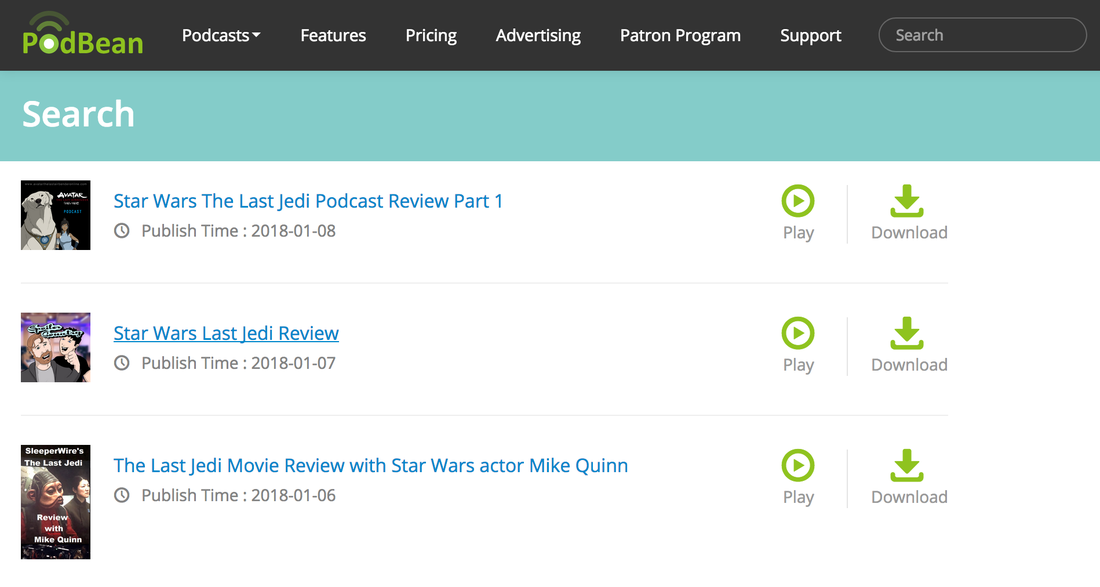
Podcast directories like PodBean and iTunes search by episode name, so you get more reach if you name your shows well.
Another tip is to use catchy titles. If you look on any podcast directory you will see titles like “How to...”, “10 Steps to...”, and “The Best of…”. These are popular because they’re eye catching and work quite well. But, be sure to deliver on what you promise. Clickbait titles only get you so far, so keep your shows relevant and on point.
Using the Right Microphone for Recording
You can’t record a podcast without a good microphone, but which one should you choose? Ideally, start off basic and work your way towards more high-end equipment. For the time being though, a good dynamic USB microphone like the Rode Podcaster will suit your needs.

For around $220, the Podcaster mic is designed specifically for capturing spoken word. Just like a shotgun mic, whatever it aims at audio is captured. Focusing on up close noises, it reduces anything from far away. With the USB connector, you can hook it up to your computer and get going without much fuss.
If you want to take your setup one step further, you can look at high-end microphones like the Shure SM7B, Warm Audio WA87, or Neumann TLM 103.
Going Solo or Co-Hosting
Planning on recording alone or co-hosting your podcasts? As it’s your show experiment to see what works best.
When going solo, you don’t need to rely on anyone to record your shows. The podcast is exclusively yours, so you can make calls on ways to make money with sponsorship deals, merchandise, and branding. Plus, you don’t need to split profits with anyone! Perhaps the biggest challenge when recording alone is feeling like you’re talking to yourself. In time, this does go away with practice.

Alternatively, consider presenting alongside a friend or colleague. The right co-host lets you bounce ideas off, debate, and challenge each other in a compelling way. Great chemistry between presenters makes for interesting listening, take The Complete Guide to Everything, a show with 2 hosts making general chit-chat about the topic of the week.
When presenting alone you can record when the mood hits, but with a co-host a little more planning is needed. There’s also the matter of ownership and splitting profits. Not to mention, what happens if the co-host loses interest or becomes unavailable in future?
There are pros and cons for both formats, but you don’t need to stick with just one. Mix and match to see what works best.
Scripting Out Shows (So You Know What to Say)
Whatever type of podcast you have your mind set on, it makes sense to plan it out in advance so you can present the best content possible. In most cases it makes sense to follow a script so you know what you’ll be covering (at least at first).
Talking from a script doesn’t necessarily mean reading out paragraphs of text word for word. Listeners won’t find it interesting if you sound like you’re reading to them. Podcasting is an intimate thing, so it’s suited to being conversational. That’s why you should have a loose structure. Generally speaking, each episode should have it’s own theme and topics to distinguish itself apart from your other shows.
- Theme: What will your episode be about? Do you have an overall theme that your topics will fall under?
- Topics: Do you have something in mind that you want to discuss? Does it fall into your theme?
- Length: How long with your podcast be? Will it be the same length as your other episodes?
Jot down a rough overall plan on what you want to cover in your episode, for example:
- Theme: Dieting and exercising.
- Topics: Weekly meal planning for a healthy lifestyle, carb foods you must avoid, best cardio workouts to burn fat, and gym routines worth trying.
- Length: 30 minutes.
When you have a general idea of what you’ll be covering, you can structure your episode beat for beat like this:
- Intro: Who you are and what you’re going to discuss (30-60 seconds).
- Music Jingle: Plays at the start of each episode so listeners can easily identify your podcast (30 seconds).
- Topic 1: Setting up your theme (5 minutes).
- Topic 2: Discussing your theme in detail (10 minutes).
- Interlude: Music break or sponsor ad (30 seconds).
- Topic 3: Continuing discussing your theme (10 minutes).
- Outro: Summary of theme with conclusion (5 minutes).
- Closing Remarks: Thank the listener and talk about your next show (2 minutes).
- Music Jingle: Plays at the end of each episode so listeners can easily identify your podcast (30 seconds).
It’s all well and good following a structured script, but that doesn’t mean you can’t improvise if something interesting springs to mind. Plus, going off script every once in a while sounds more natural.
If you ever lose sight of what you were talking about just refer to cliffsnotes to keep you on track. They’re essentially checkpoints for you or your co-host to follow during your show so the episode has a good flow.
Download Your Podcast Script Template
Struggling to put together a script? Why not download our podcast script template! Designed for beginners, it's easy to follow and gives you clear examples of how to produce your shows.

Good Job!
Your script template is en route!
Recording Your First Podcast
Once you’ve got everything planned out, it’s time for the fun part of recording your first podcast.
As you’re just starting out, it’s best to use something simple and free to record on. That’s why we recommend Audacity. It’s free, easy to use, and works with Windows, Mac, and Linux systems. Download Audacity here.
Once you’re ready to go just click the red button to start recording your podcast. When you’re finished, click the stop button.
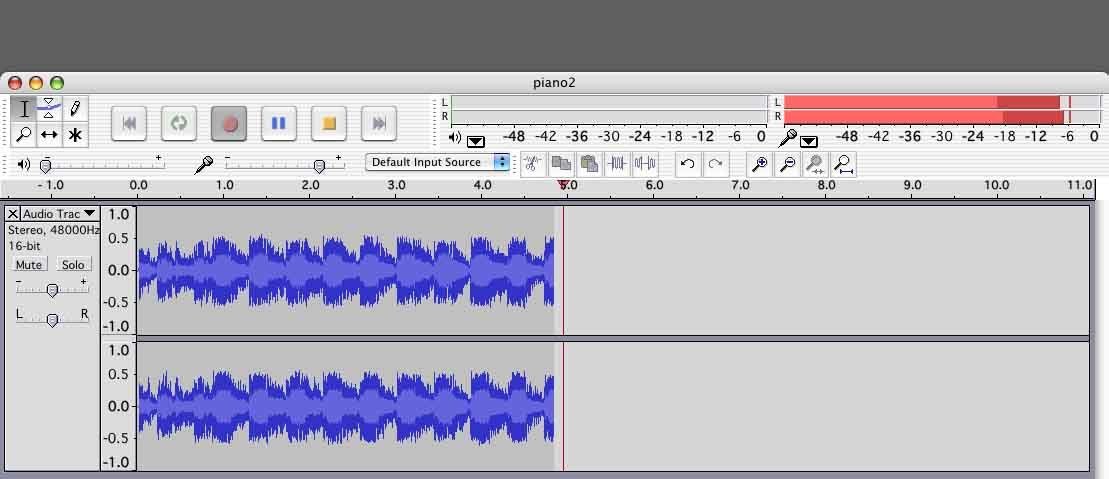
Export your recorded file by going to File > Export Audio, then go through the steps to package up your show. For a more in-depth guide on recording with Audacity check out How to Record a Podcast (The Easy Way).
Editing Your Podcast (Like a Pro)
Raw audio doesn’t sound professional. That’s why you need a little bit of editing magic to make it sound good. Use Audacity’s effects to edit out background noises, remove dead air, and drop in jingles so it sounds like a proper podcast you’d expect to hear.
The biggest issue podcasters face when editing is gaps of silence. Dead air breaks up the flow of the show, so it needs removing. Instead of manually cutting out the audio (which can take a very long time!), use Truncate Silence.
Highlight your entire audio waveform, then go to Effect > Truncate Silence. Remove dead air by adjusting the settings to:
- Level: -20dB
- Duration: 2
- Truncate to: 0
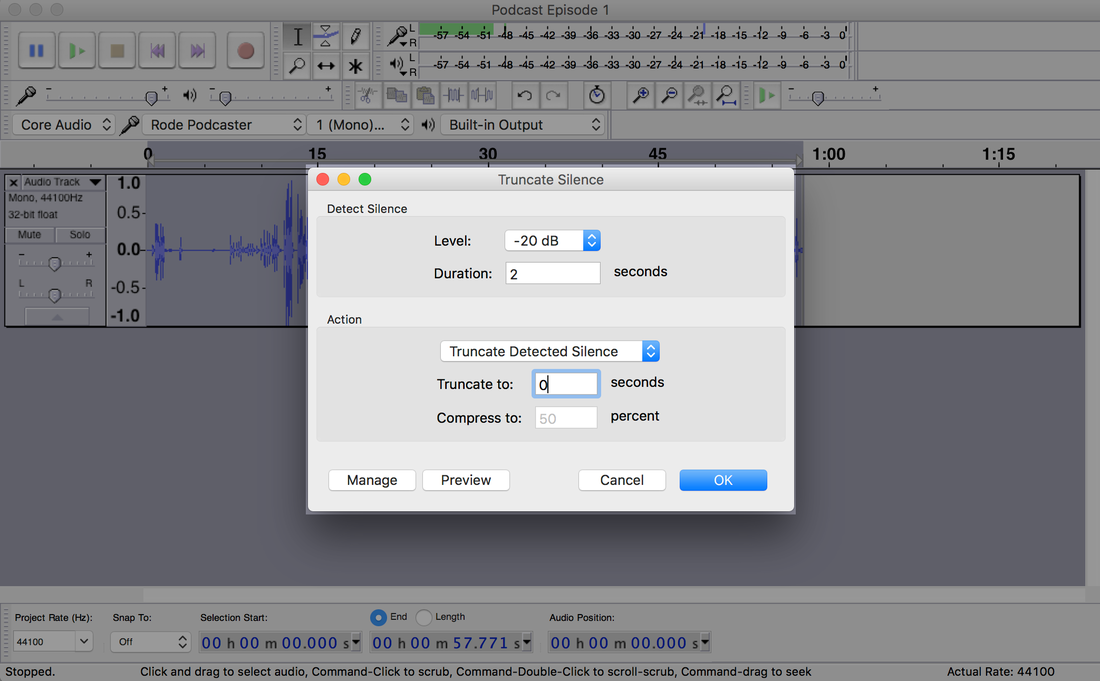
Your audio should be considerably shorter. That’s because the settings removed any audio lower than -20dB (which is very quiet) and longer than 2 seconds. If you notice that the edited audio sounds abrupt then try adjusting the level. Spoken word is around -12dB, so adjust accordingly depending on your vocal range.
There’s a load more editing tips to make your podcast sound professional, like removing unwanted background noises, fading in/out, and compressing noisy volume levels. For more Audacity editing tips then check out How to Start a Podcast: Everything You Need to Know.
Designing Cover Art to Stand Out
First impressions are everything. Having good looking cover art helps you stand out against the thousands of other podcasts online.
It’s the first thing listeners see, so your podcast needs to be attention grabbing. Use appealing colours and clear images that are easy to see, even when the cover art size is small. If you’re not entirely sure what your artwork should look like, try taking inspiration from others on places like iTunes. For example, go for a very simple and minimalistic design like these:

Alternatively, try compact design. It’s a way to add plenty of appealing images and visuals to make your potential listeners check you out:
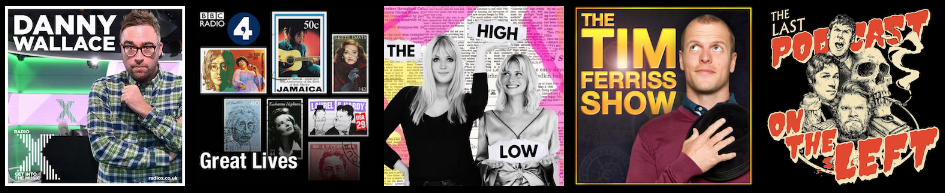
Cover art should be minimum 1400 x 1400 pixels, maximum 2048 x 2048 pixels in size, in JPG or PNG, and under 0.5MB. Need help designing your artwork? Hire a freelancer on Fiverr to create you something awesome.
Finding a Host to Manage Episodes
Getting your podcast out there requires a hosting platform. Luckily, there’s a bunch of services that store your shows which allow people to tune in, download episodes, and subscribe to your podcast.
- Podbean is an all-in-one hosting platform for podcasts. It has everything you need to get going, like their mobile app to manage podcasts and integration tools to host show on your website. Pricing starts at $3/m with the essentials you need to get started.
- Buzzsprout is one of the most popular hosting platforms. Upload up to 2 hours of podcasts for 90 days free of charge. Alternatively, pay a small fee to host indefinitely. Integrate your shows with iTunes, Stitcher, and other podcast directories.
- Libsyn is longest running podcasting hosting platform having been around since 2004. Known for it’s reliability, Libsyn is trusted by popular podcasts like the BBC and have over 1.6 billion active monthly listeners. Pricing starts at $5/m which includes an RSS feed, podcast website, and app listing for distributing and growing listeners.
Building a Website to Build Brand Awareness
Podcasting platforms like Libsyn offer a free website to showcase and manage your shows. However, if you want more control and custom branding then you’re better off creating your own website.

Promoting Your Podcast to Get More Listeners
Hosting your podcast online doesn’t automatically mean people will tune in. Promote your podcast to as many listeners as possible by submitting your shows to directories.
The most well-known and popular directory to date is iTunes. To submit your podcast you need:
- Artwork: 1400px x 1400px (min) pixels to 3000px x 3000px (max) pixels in size and JPG or PNG.
- Name: Unique podcast name, one that hasn’t been taken (check iTunes).
- Category: At least 1 category selected.
- Email: Valid email address to verify and receive updates from iTunes.
- Hosting: Have your podcast hosted and accessible in either MP3 or M4A file format.
You need an Apple ID to submit your podcast to iTunes. Create an account here, then follow these steps:
- Sign in to iTunes Podcast Connect.
- Click the + at the top left of the dashboard.
- Enter your RSS feed into the provided text box and click Validate.
- A preview will load to check for validation errors. Review your details like artwork and description to make sure they’re correct.
- Finally, click Submit to send it off to Apple for review.
Podcasts submitted to iTunes are moderated. It can take up to 10 working days to get approved. Apple will send you a confirmation email on on successful listing with an iTunes subscribe URL. Add this to your website to grow your listeners.
Besides iTunes, there’s a few other places you can submit your podcast to:
Create a Podcast Today by Asking Us Anything
Hopefully, you’re more prepared to tackle the challenges ahead. Do you have questions on how to create a podcast? If you’re completely new to podcasting and need a helping hand, then get in touch with us at [email protected]. Looking forward to hearing from you!








