Go further with your episodes. Most podcasters are turning their shows into video, then distributing them on places like YouTube and Vimeo to reach a wider audience. Discover why you should upload your podcast to YouTube, repurposing your content for those that would otherwise miss out.
Turn Podcasts into Video
Yes, that’s the nature of a podcast. In fact, when you Google the word podcast, Google explains it as “a digital audio file”. So with that in mind, why would it be useful to start publishing your podcast to YouTube as well? Well, we’re going to show you why you might consider doing just that!
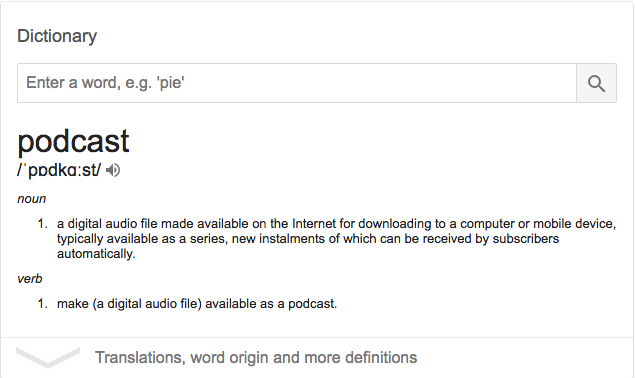
Why You Should Upload Your Podcast to YouTube
So is there actually any benefit to republishing your content to YouTube? Well if you want to increase the number of listeners your podcast gets, it’s not a bad idea. Podcaster, Ian Buck, started posting podcasts from his podcast network, The Nexus, to YouTube, and said he saw that "listenership did grow by 50% as a result of publishing on YouTube".
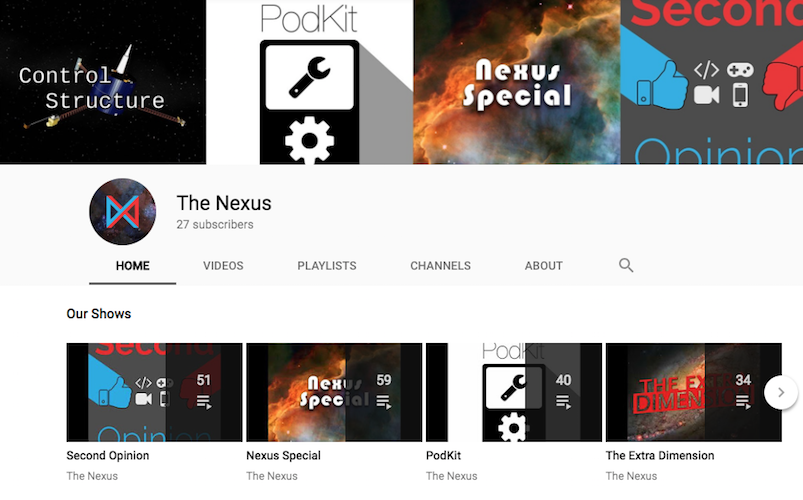
Stopping Content Thieves"

When you upload your podcast to YouTube, you are allowing a whole new audience to access your content that might not have previously found it. Also, a lot of people have been caught uploading podcasts to YouTube without the original creators even knowing! Why not actually get your content officially out on YouTube to stamp down anybody republishing your content and getting monetisation from that?
It can also help out with already established podcasts. Pop your podcast episodes in a YouTube Playlist so they will automatically play one after the other encouraging them to listen to more of your content(unless the watcher has manually turned automatic play-off). Also, as YouTube is already optimised for YouTube with its own app, your audience will have another super-easy way to listen to your content.
Upload Your Podcast to YouTube
Well, there are actually a few services you can use that will automatically post to YouTube for you. Libsyn has a feature where it will automatically convert your podcast file into a video file and upload that to YouTube with cover art. Podbean has also done something similar, where creators can connect their YouTube account up to Podbean so you can share your episodes directly to YouTube.
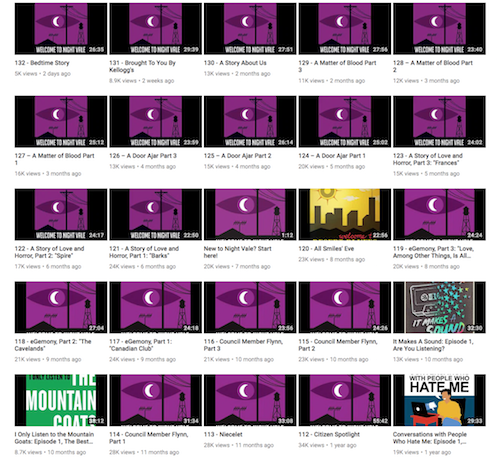
If not, it is relatively fast to stick a piece of cover art over your whole podcast piece and export that to upload to YouTube. If you have more time and want to get more creative with it, you could add in video clips, animations or illustrations, but just bear in mind while this is definitely more eye-catching to the audience, it will consume far more of your time.
What Do You Think?
Have you started to upload your podcast to YouTube? How has it helped grow your audience? Leave your comments on below as we'd love to get your take on things!









