The Rodecaster Pro has been specifically designed by Rode with podcasters in mind, so as you can imagine, we were very excited to get our hands on one to test it all out! But did it live up to the hype? Check out our full review below.
Equipment Used
- Rodecaster Pro: Amazon USA / Amazon UK
- Rode PodMic: Direct / Amazon UK
- Rode Boom Arm: Amazon USA / Amazon UK
- XLR Cable: Amazon USA / Amazon UK
What’s In The Box?
So what exactly comes in the box? Well, when you first open it up, you get a couple of massive fact cards showing you the interface itself on one side, and a bunch of facts and figures on the back side.

You get the Rodecaster Pro itself (obviously!) with all the necessary cables to get you started, making it really easy to literally set this up and be podcasting in just a couple of minutes!
The Ultimate Portable Studio
Due to the size of it, the Rodecaster Pro is pretty portable, meaning you could easily take this to different locations to record your podcast. The best part? You don’t even have to take a laptop with you! The Rodecaster Pro has a handy SD card slot on the rear so you can just pop in an SD card and record directly to that. Pretty handy, right?
Note: You need to update the Rodecaster Pro's firmware to be able to record multitrack to the SD card.
Bluetooth Functionality
Let’s talk about Bluetooth. Yes, the Rodecaster Pro has Bluetooth capabilities, meaning you can connect your phone to your interface wirelessly!
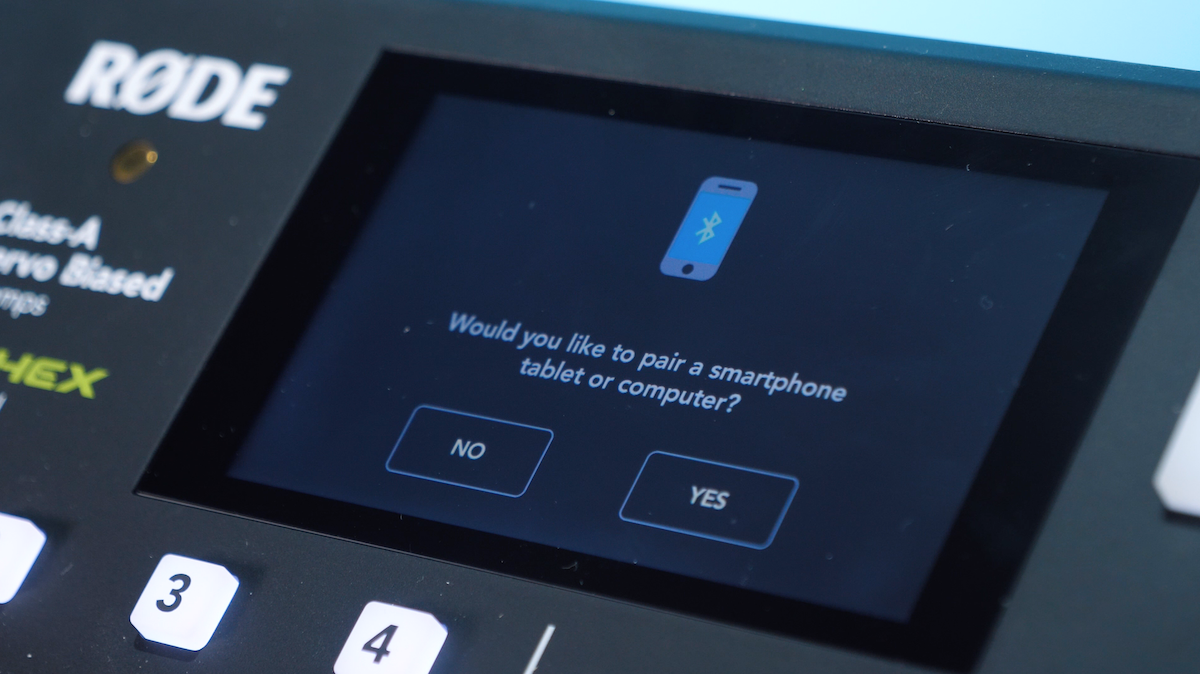
You can use this feature to easily take calls on your podcast or even play some music. Though, if you’re going to take calls using this feature, we’d recommend using Whatsapp, Line, Facebook Messenger, or a similar application instead of directly calling. This will make the quality of your calls a lot better!
Rodecaster Pro: Final Thoughts
Although the big glowing buttons look nice, we aren’t sure how much use there will be for podcasters, but we still think these are a cool addition. Using the companion software, available for download on Rode’s website, you can apply different sound effects or pieces of music to these buttons so when you press one during your recording, it plays out in the show.
You could possibly pop your podcast intro tune on there and save yourself some editing? Or just give yourself a round of applause after you finish a recording. You earned it!









