Getting indexed on Google will broaden your podcast’s horizons and increase the success of getting found by listeners. Finding out if your podcast has been indexed on Google is essential. Google can now be accessed on many devices, several of which have voice control functionality. Increasingly, people are Googling through speaking to their devices and buying smart speakers. Sales have risen rapidly with a 48% increase year upon year. 16% of people listen to podcasts through their smart speakers and this is expected to rise.
If you have a podcast then you need to be visible on Google search results. Listeners will be able to find you more easily and use voice commands on devices like Google Home. Here’s a handy guide to find out if your podcast has been indexed on Google.
Step 1: Open Google Chrome
Switch on your laptop or desktop computer and open Google Chrome. You can only check to see if your podcast has been indexed on Google if you have Google Chrome, so if you don’t already have it, download it.
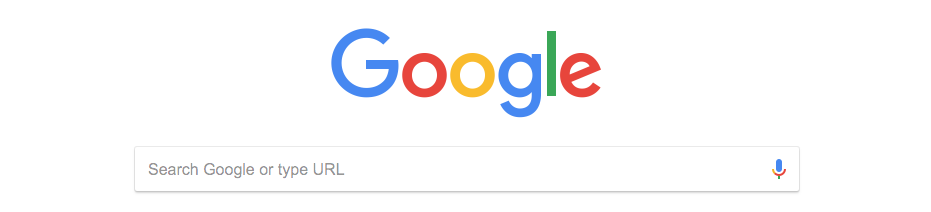
Step 2: Sign Into Google
Make sure you are signed into Google. You will need to have an account with Google to be able to find out if your podcast has been indexed. It’s easy to sign up if you haven’t already.
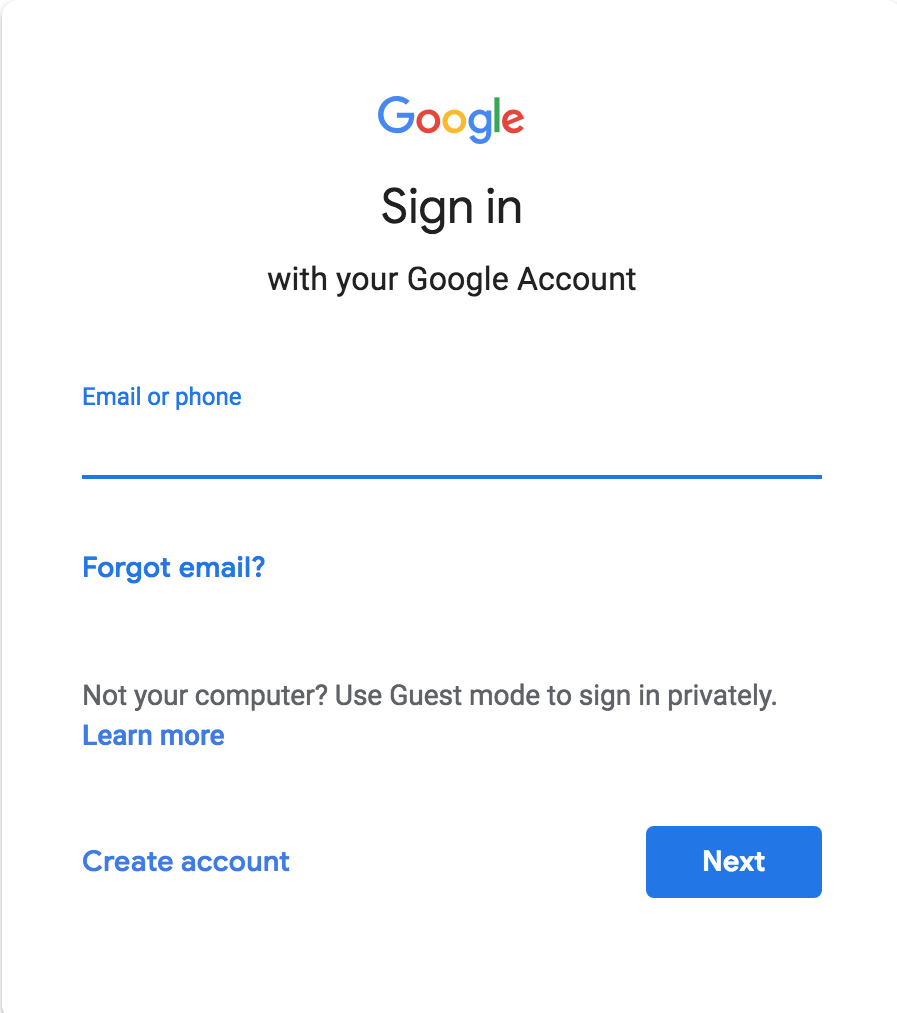
Step 3: Open a New Tab
Open a new tab in your Google Chrome browser.
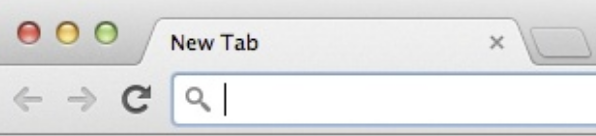
Step 4: Open the Developer Tools
Right-click inside the new tab and choose the option ‘Inspect’. This will bring up a side window that has various tabs and code. It’s in this window that we can figure out if a podcast has been indexed on Google.
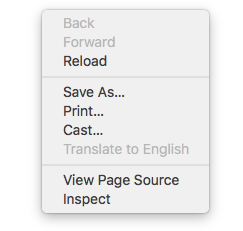
Step 5: Find the Smartphone and Tablet Icon
In the top left within developer tools, there is a small icon that resembles a smartphone and tablet. In order to find out if your podcast has been indexed on Google, you’ll need to click this icon.
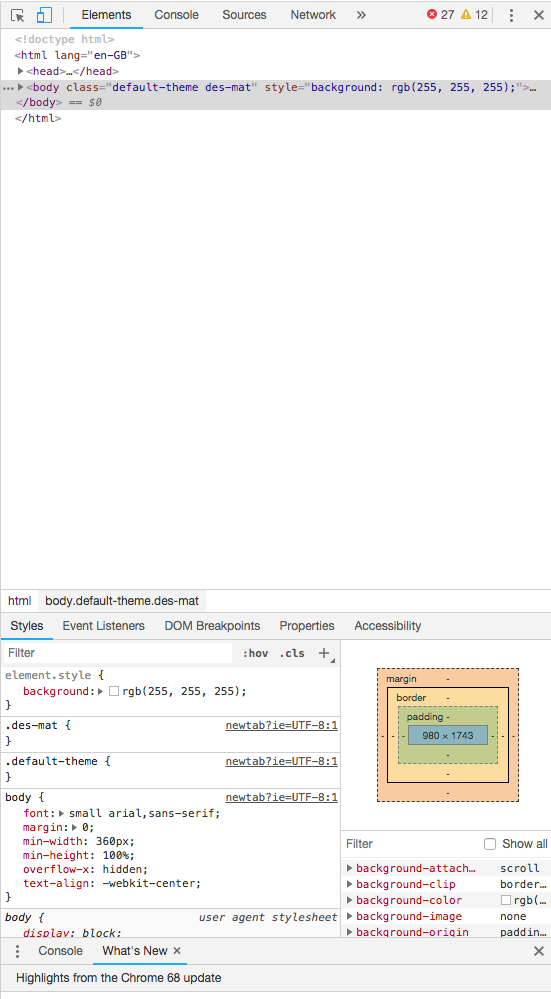
Step 6: Pixel 2
When you’ve done this you’ll notice a device toolbar over the top of your browser. You’ll see that it’s set to ‘Responsive’. You will need to choose the option ‘Pixel 2’. Your Chrome browser will switch and start pretending to be a Google Pixel mobile phone. You will now be able to check to see if your podcast has been indexed on Google.
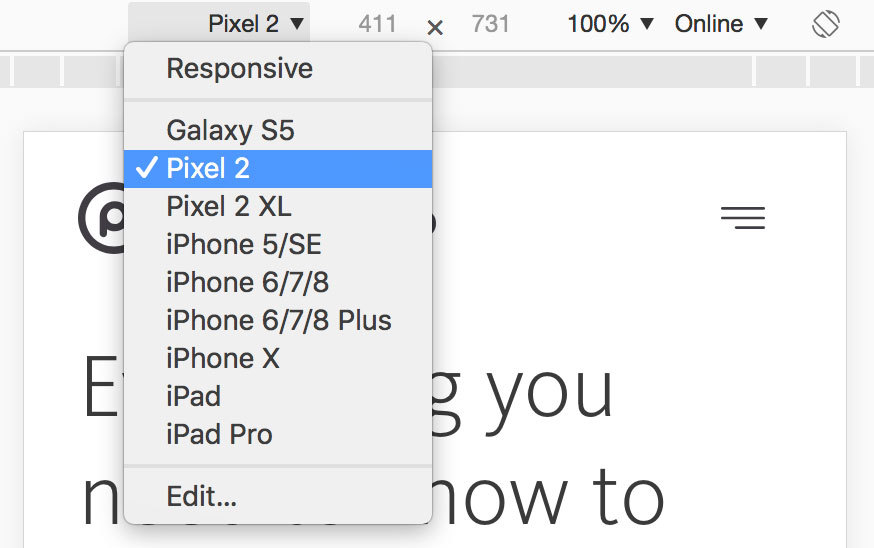
Step 7: Search for Your Podcast
To check if your podcast has been indexed on Google you’ll need to search for your podcast in the browser. I’ll use the example ‘The Minds of Madness’ podcast to show what it should look like.
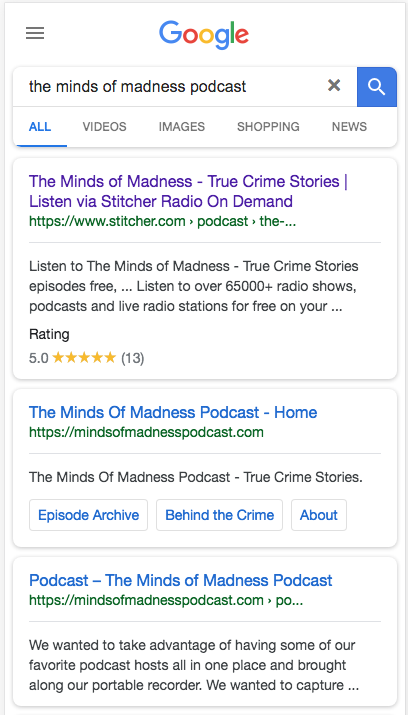
Step 8: See If Your Podcast Has Been Indexed on Google
When you click on the top result, a play button should appear. If a play button does appear then congratulations, your podcast has been indexed on Google! If it doesn’t then it’s not been indexed and you will need to make sure that you have uploaded your RSS feed correctly and checked those all important keywords.
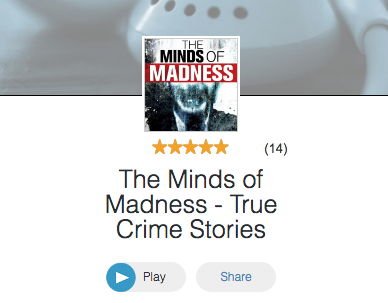
Don't Know if Your Podcast Has Been Indexed on Google?
Ask our team for help - we can check if your podcast has been indexed on Google, Apple Podcasts, Spotify, and more. If you're hosted with Podcast.co then our team can submit your podcast for you.









