Do you want to start your podcast, but aren’t really sure where to begin? Well, this complete podcasting guide is here to help you! We’ll be showing you everything you need to know about starting your own podcast and getting it off the ground.
Your Complete Podcasting Guide
A good place to start is right here at Podcast.co. We have plenty of:
- Articles on how to get started.
- Marketing guides to promote your shows.
- Inspirational pieces from successful podcasters.
But a podcast without direction won’t go far, that’s why you need to come up with some fresh ideas to get your shows off the ground.
Coming Up With Fresh Ideas for Your Podcast
When you start creating a podcast, you’ll need to pick the overarching theme. So this could be crime, news or travel, to give a few examples. Don’t be afraid to pick something niche that you are passionate about. Passion goes a long way, as people will be able to hear the passion in your voice and it can be extremely infectious for those who aren’t necessarily interested in that topic, and those that are will be able to relate to the passion you have for the topic.
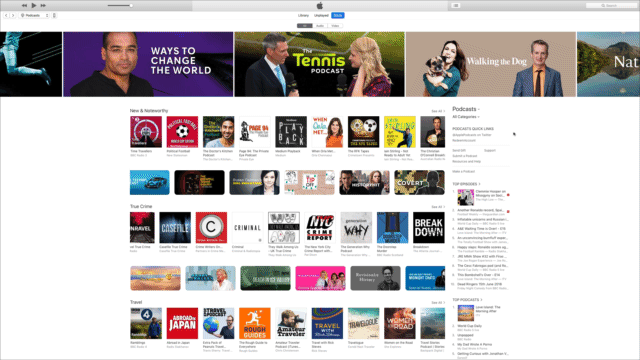
Another good tip is to check out the existing market. Look around at other podcasts that focus on the same topic as yours and see how they organise their podcast, what topics they focus on and any specific delivery styles. This way, you can avoid making your podcast sound similar to other peoples, and you can see what worked and didn’t work for other people podcasting in your chosen focus area.
Don't Be a One Hit Wonder
This is something to avoid. Make sure that when you are developing your idea, you take the time to make sure that you can get a few episodes out of it. Try to roughly plan out at least 10-15 episodes in advance to make sure you have enough content to be able to get started comfortably. You don’t want to get started, make your first episode and then realise you have no more content ideas.
Essential Equipment for Beginners
Creating and running a podcast doesn’t have to be ridiculously expensive, and you can get started on very little. This complete podcasting guide offers a few recommendations for beginner equipment:
Microphones


Headphones


Mixers


Editing Software (DAW)

Audacity (Audio Editing Software): Audacity is a completely free audio editing software that works on MacOS and Windows. It works really well for basic audio editing.
Get it here: Download Audacity

Adobe Audition: Audition gives you a bit more creative freedom, with an extensive amount of features and editing options. It is available on a paid subscription basis though.
Get it here: Purchase Adobe Audition
Interviews

Skype (For Guests/ Interviews): Having Skype will enable you to do interviews for your podcast with people that may live in other countries or can’t make it to your recording location.
Get it here: Download Skype

TalkHelper (PC) & eCamm Call Recorder (Mac): You can use either of these to record your Skype call interviews. Both offer free trials but you will have to pay eventually.
Get Talkhelper here: Buy TalkHelper
Get eCamm here: Buy eCamm
Editing Your Podcast
Editing is where you can inject a little bit of magic into your episodes to make them really stand out from other podcasts. You can use Audacity’s editing features to remove any background noise, or cut out any stumbles or dead air. You could put some music under your voice to create a certain tone or atmosphere. If you have any jingles or previews, you can edit them into the episode.
As a rough guide, most podcasts fall between 20 - 45 mins long. That doesn’t mean this is set in stone, take Sword and Scale as an example as most of their episodes are about 1 hour long, it’s just a typical average of the lengths of podcasts.
Some good advice here is to judge it by the amount of quality content you have. If you have enough good quality content to fill an hour episode, there’s no point in trying to cram that down into a 20 minute episode instead. Your listeners will be missing out on great content! Similarly, if you have enough content to make a really good 20 min episode and you try to pad it out to make it longer, it will just end up sounding muddled and unorganised.
Uploading Your Podcast
There are a large amount of podcast hosting websites for you to choose, and you can actually check out an article we wrote on the 5 Best Places for Podcast Hosting to help you along, but here are just a couple that we’d recommend:

Soundcloud: One of the most recognisable platforms for podcast hosting and it’s completely free. It’s simplicity is a huge draw, offering embeddable players, listener reports, and RSS Feed integration including a tutorial on how to create an RSS Feed. However, there is a limit on the amount of content you can upload so if you want to trial run your podcast before fully committing, SoundCloud is a great place to start.

Acast: Built specifically with podcasts in mind, if you host your podcast with them, you can then monetise your podcast by accepting advertisements into your podcast. Acast acts as a host and a distributor in this instance, as they can host your podcast, and also distribute it on their app as well as give you the needed URLs for sending your podcast on to other directories.
Building Your Website
It’s also a very good idea to create a website for your podcast. That way you can control everything, from how your podcast is displayed, the aesthetic surrounding your podcast, and even monetisation.
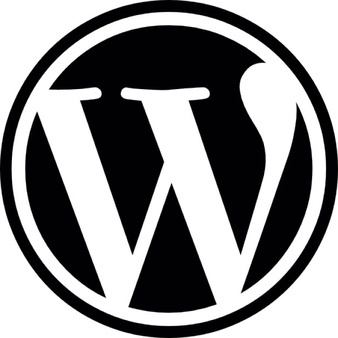
WordPress: This is pretty much the standard go-to for podcasting websites. Wordpress is completely free and fully customisable, allowing you to adjust every detail and tailor it to your podcast.
Get your website started here: WordPress

Promoting and Marketing Shows
After everything is set up and running, promotion and marketing are going to be another two priorities. This will be working out how your listeners are going to find out about your podcast and what extra interaction they can have with the show.
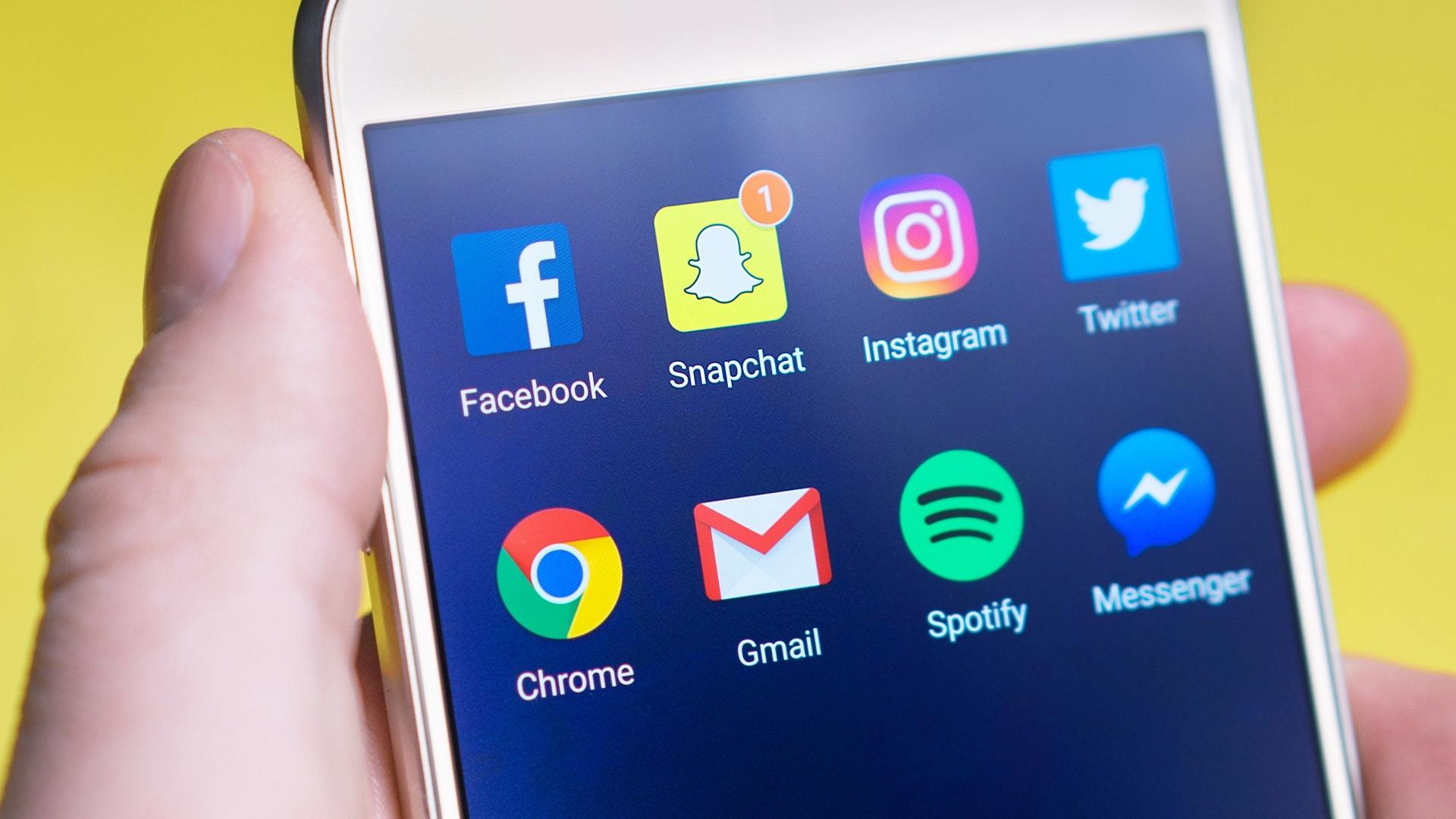
A key element is setting up social media channels. Twitter, Facebook and Instagram are probably the instant go-to channels as they are the most popular trio. You can use various apps or web tools to organise your social media posts and make life a bit easier.

Buffer: A paid service that organises all your social media channels in one place. You can create a post designed to go to all channels and then customise that post for each individual channel. We use it for our Podcast.co and Radio.co social media channels and the ease of use is fantastic!
Get it here: Buffer

Hootsuite: Hootsuite is a similar service to Buffer in that you can create posts to send out to all channels that you connect up. Again this is a paid service but they do have a free account to start you off that allows up to 3 social media channels.
Get it here: Hootsuite









