Apple Podcasts are really tightening the reins when it comes to podcast submissions. Podcasts are getting rejected quite a lot for first-time submissions. Sort out your podcast's details to avoid this happening to you with these 5 handy tips when you submit to Apple Podcasts.
1. Reduce Spam, Keep it Clean 🤬
What do we mean by spam? Titles that are a million words long or full of special characters like #&!$ will immediately get flagged as spam and rejected. This also includes cases where podcasters will use randomly changing cases for their titles, e.g. mY fIrSt ePiSoDe!!!
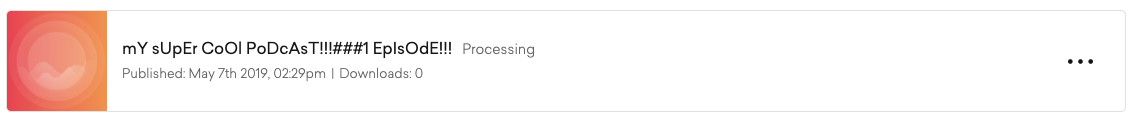
2. Length Matters 🍆
Keep titles short. You don’t need a mile-long title to explain what your episode is about as you can do that in your description. Titles need to immediately grab the listeners attention, but not be so long that listeners give up halfway through reading it.
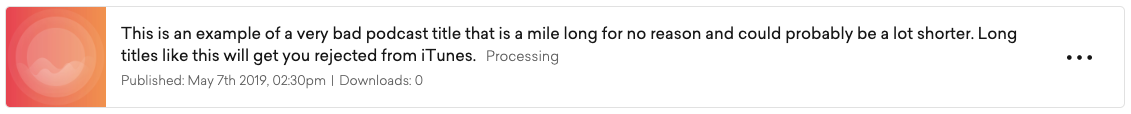
In contrast, make episode descriptions longer than a sentence. One sentence will probably end up getting you marked down as “test content” and getting removed. Try to write at least one paragraph explaining the content of the episode in an interesting and appealing way!
3. Leave No Stone Unturned 🗿
When you submit to Apple Podcasts you may get rejected or removed if everything isn't on point. Fill out every field, even if that's copyright, subtitle, and so on. If you’re with Podcast.co, then you can find all your podcast's details in your settings area under "Advanced Settings".
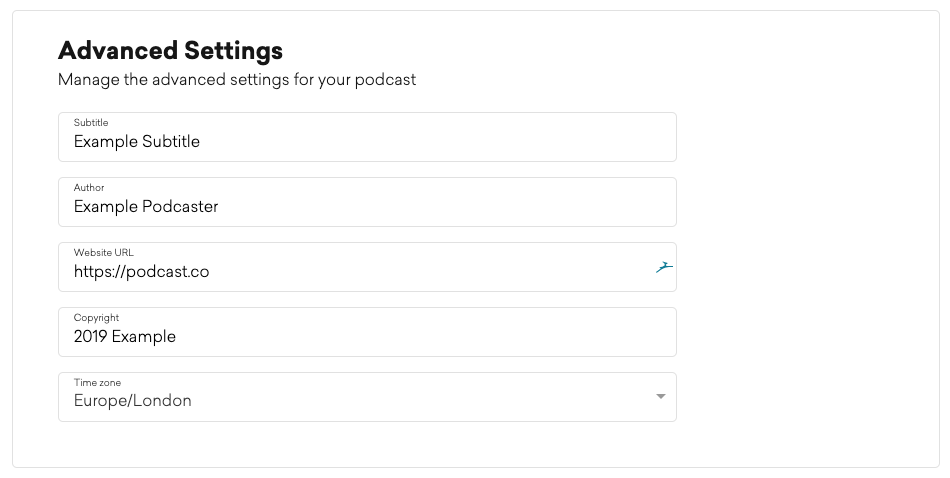
Podcast artwork is another biggie. If it's a lewd picture or not the correct size then it won't get submitted. Be sure to keep it clean and set your artwork to 1400x1400 - this applies to your podcast artwork and any individual episode artwork too.
4. Re-Submit Your Podcast 📬
If you’ve submitted your podcast previously using a different RSS feed from another hosting site, you won’t be able to re-submit your podcast using the new RSS Feed. Apple Podcasts will know your podcast already exists and will block you from submitting again. Solve this by logging into your Apple Podcasts account you submitted your podcast from originally and swap out the RSS feed for your new one.
5. Now it's a Waiting Game ⌛
After you submit to Apple Podcasts it's then a waiting game. These tips should help minimise your chances of not getting rejected from Apple Podcasts. If you keep getting rejected after making these changes and you can't work out why, then the best course of action is to get in contact with Apple.









