Transcribing can take an awful lot of time, especially if your episodes are over an hour long. Throwing multiple guests into the mix only adds to the nightmare. Save yourself the trouble, automatically transcribe podcasts to take away the hassle and repurpose existing content to reach new listeners.
Why You Should be Transcribing Podcasts
Google can crawl text better than it can crawl audio. Transcriptions boost your searchability and allows search engines to index your podcast for improved ranking on search results. Repurposing existing content this way lets you do more with less. Aside from improving ranking, there's also:
- Blog Posts: Turn entire shows into articles for those that want to catch up with your latest episodes at their own pace.
- Social Media: Give listeners a taste of your show by sharing quotes straight from your podcast on Twitter, Instagram, and Facebook.
- Show Notes: Offer a map to listeners that want to skip ahead and find their favourite part with show notes.
- Website Optimisation: Improve your discoverability by making your transcripts available on your site.
Articles, show notes, and social posts increase your chances of being found in search results. Plus, content is also more accessible for those with hearing difficulties. Automatically transcribe podcasts into text for a better way of getting more out of your content and reaching new listeners.
Automatically Transcribe Podcasts
Transcribe your episodes by logging into your Podcast.co account. Choose an episode and click the 3 dots next to the episode, then Transcription. This will open up the Transcription window.
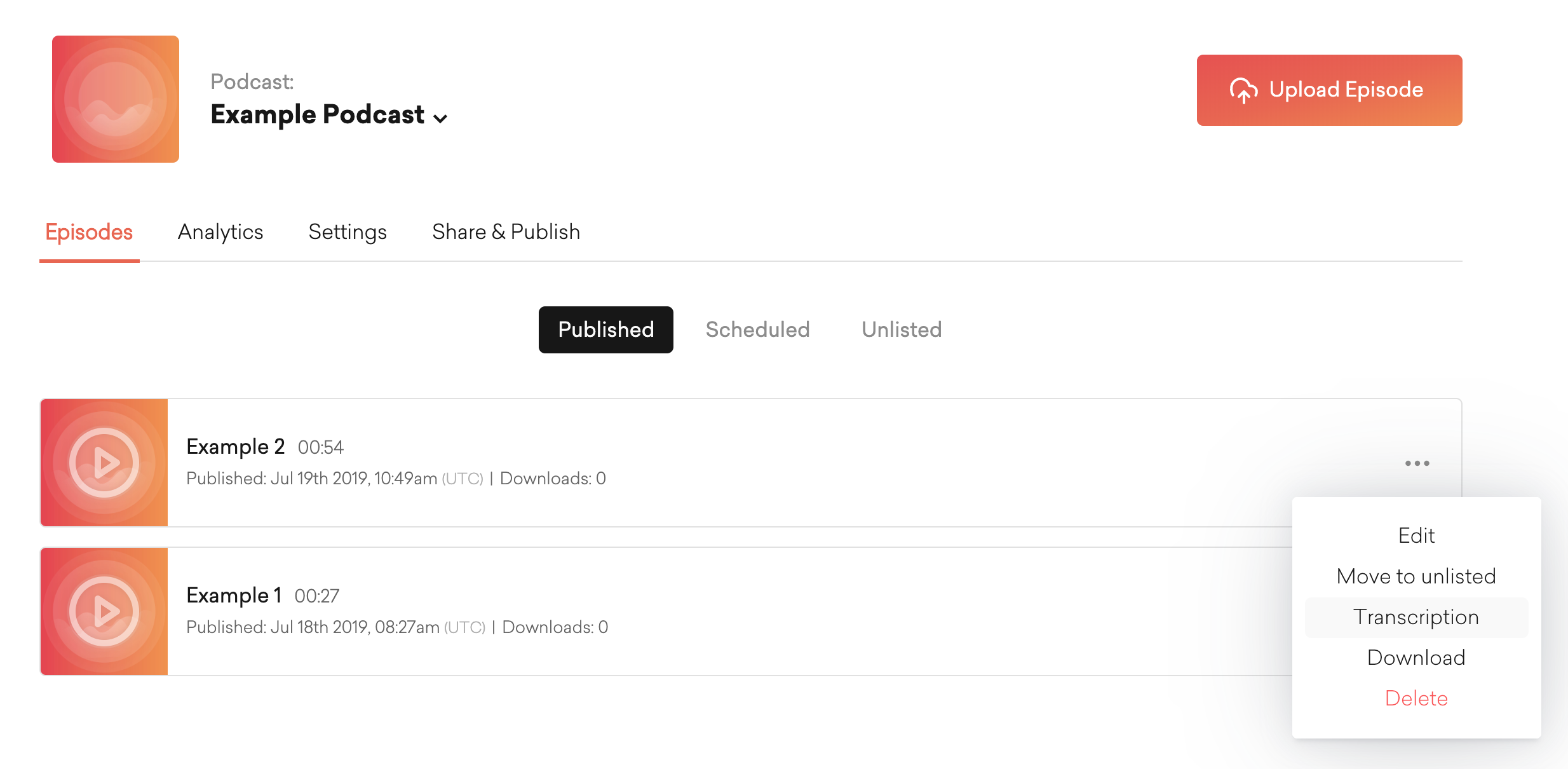
Available Languages
Choose the language which best represents the content of your episode. Usually, this is the language of the main speaker:
- Gulf Arabic (ar-AE)
- Modern Standard Arabic (ar-SA)
- Chinese Mandarin - Mainland (zh-CN)
- Dutch (nl-NL)
- Australian English (en-AU)
- British English (en-GB)
- Indian English (en-IN)
- Irish English (en-IE)
- Scottish English (en-AB)
- US English (en-US)
- Welsh English (en-WL)
- Spanish (es-ES)
- US Spanish (es-US)
- French (fr-FR)
- Canadian French (fr-CA)
- Farsi (fa-IR)
- German (de-DE)
- Swiss German (de-CH)
- Hebrew (he-IL)
- Indian Hindi (hi-IN)
- Indonesian (id-ID)
- Italian (it-IT)
- Japanese (ja-JP)
- Korean (ko-KR)
- Malay (ms-MY)
- Portuguese (pt-PT)
- Brazilian Portuguese (pt-BR)
- Russian (ru-RU)
- Tamil (ta-IN)
- Telugu (te-IN)
- Turkish (tr-TR)
Please be aware, if your language isn't listed then we don't recommend using automatic transcriptions. If it is, choose your language and click Continue.
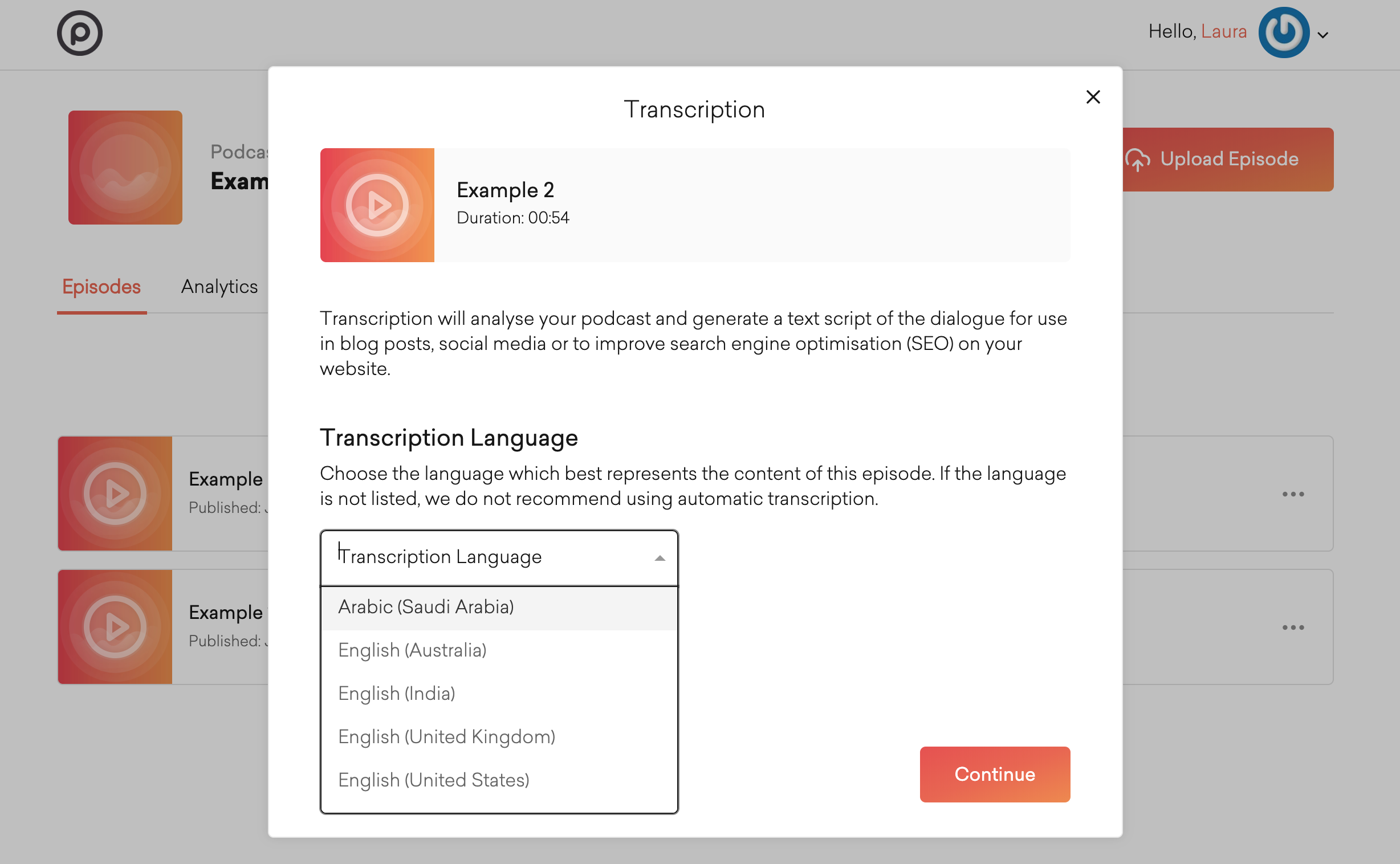
Transcription in Progress
A black bar will appear letting you know the process has started and to check back later. Depending on how long your episode is, this can take a while so go grab a coffee.
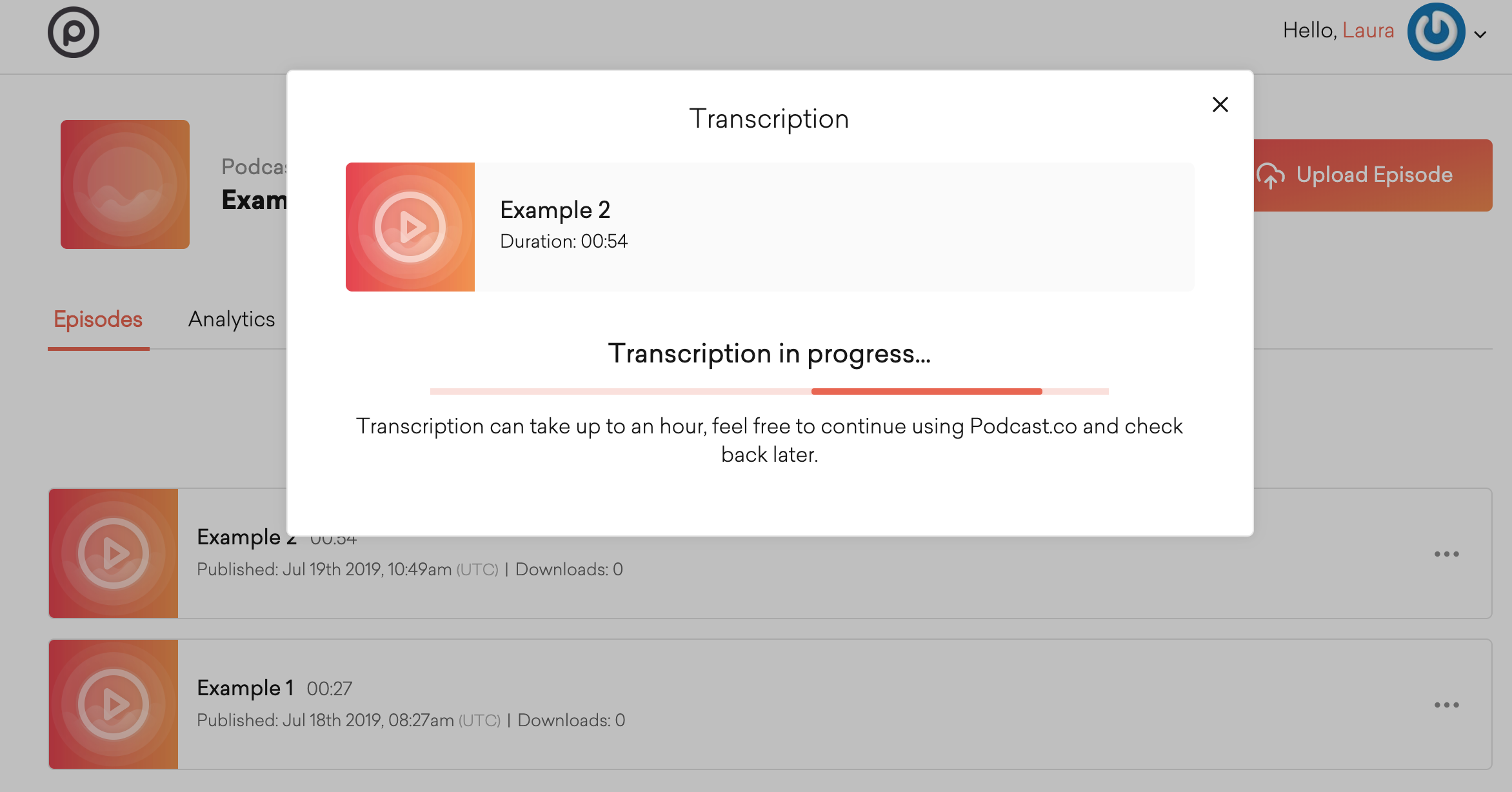
Copy or Download Your Transcript
When you're back, refresh the page and click the 3 dots next to the episode again, and finally Transcription. Once finished, your full transcription will be available. You can then use the buttons to Copy or Download the entire text.
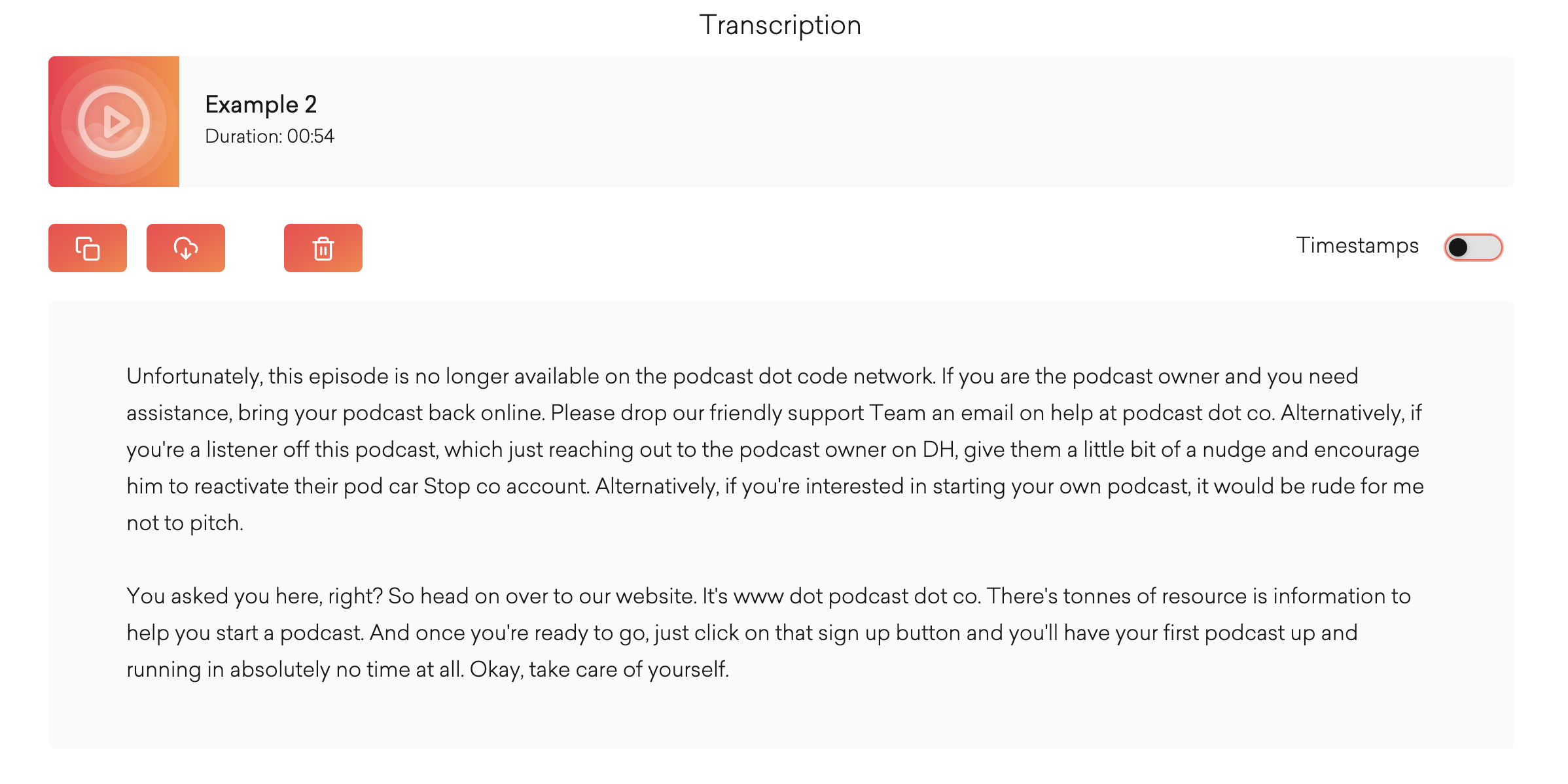
Enable Timestamps
Transcriptions can seem overwhelmingly long. Split out your entire log using Timestamps.
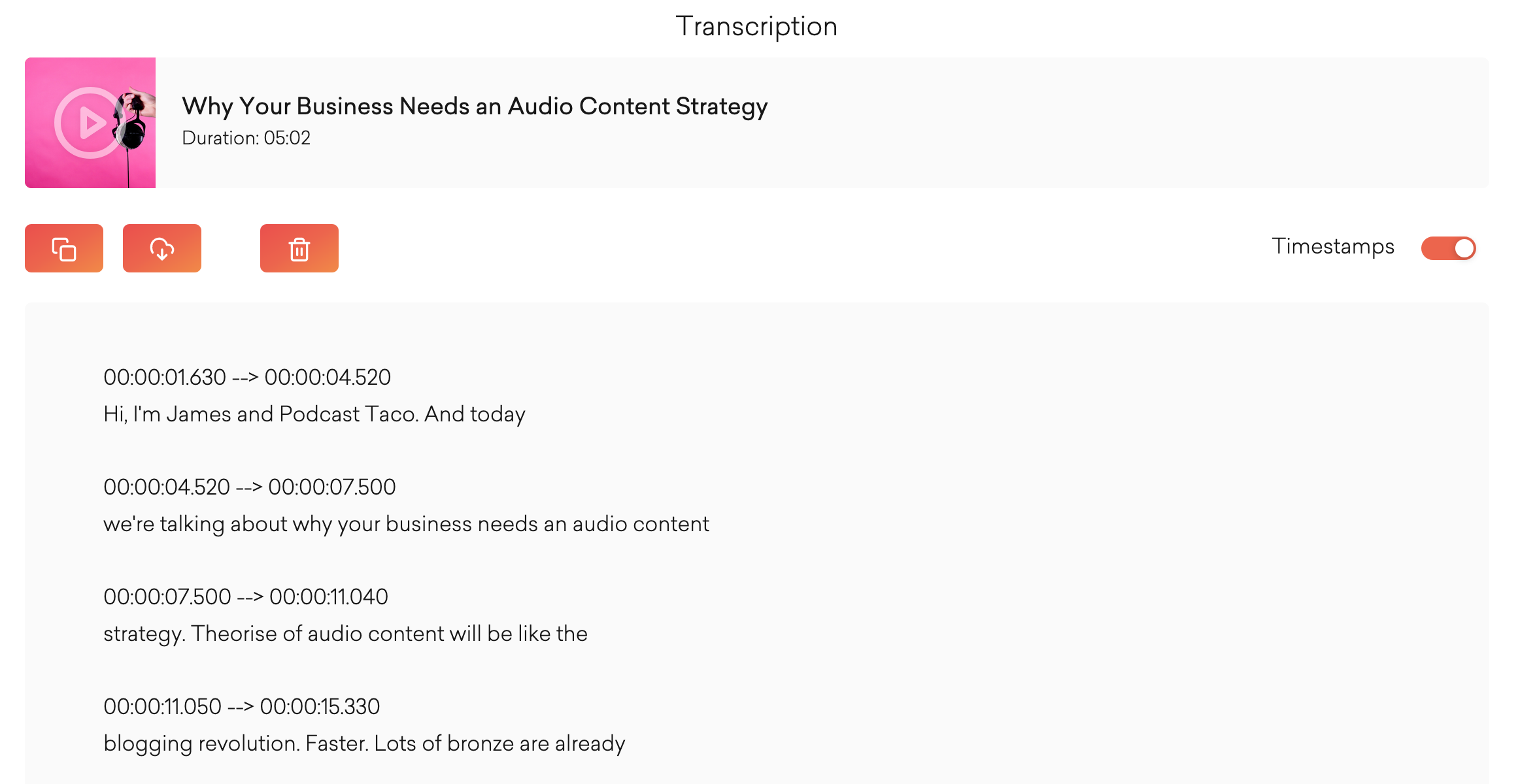
For the most part, transcripts translate your audio into text quite well, but are not always 100% accurate. Spend time ironing out mistakes if you plan on using the entire transcription. See for yourself how the first 15 seconds compare against the full podcast below 👇
Turn Quotes into Viral Social Posts
New listeners might not be able to find your podcast. Instead, bring the conversation to them. Turn short, snappy quotes into snackable content. At Podcast.co we help clients like Kerfuffle record, edit, and distribute shows. Transcripts are converted into shareable posts for Twitter, Facebook, and Instagram like this:

Your episode's transcription has a treasure trove of shareable content. Listeners that would otherwise miss out get to catch glimpses of your show. With enough exposure, social media quotes entice otherwise hesitant new listeners to check out the full episode.
For our full, comprehensive guide on how to start a podcast, click here.









